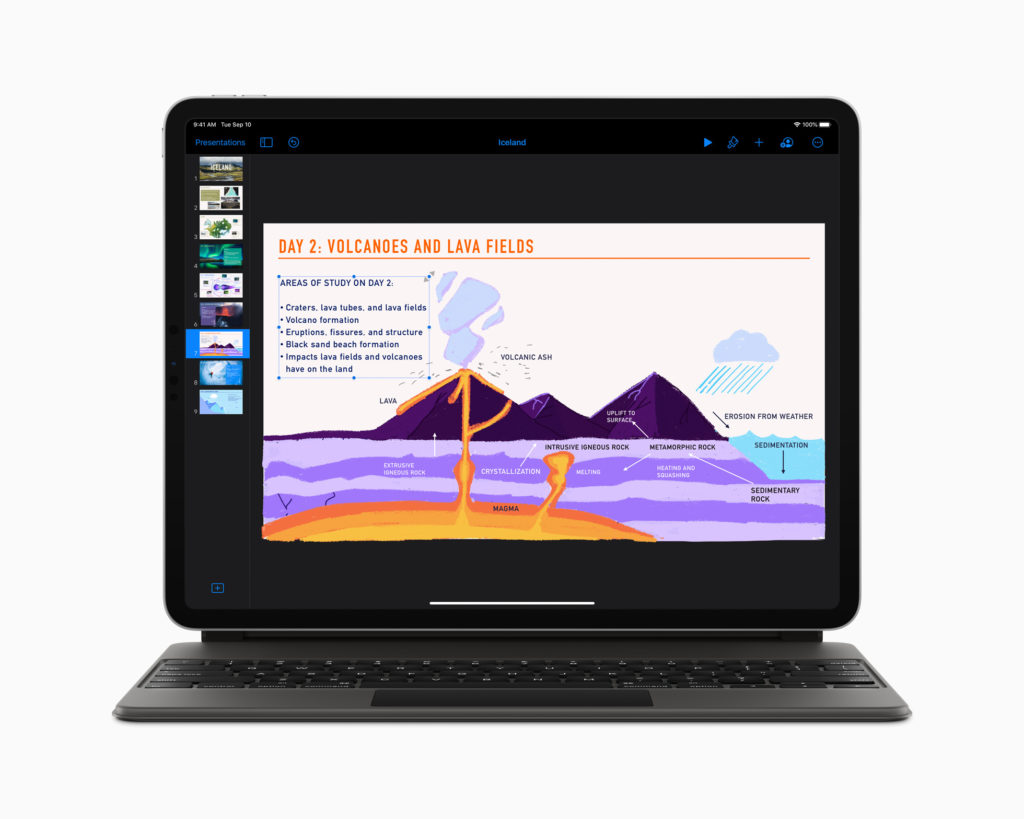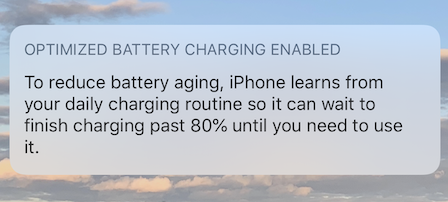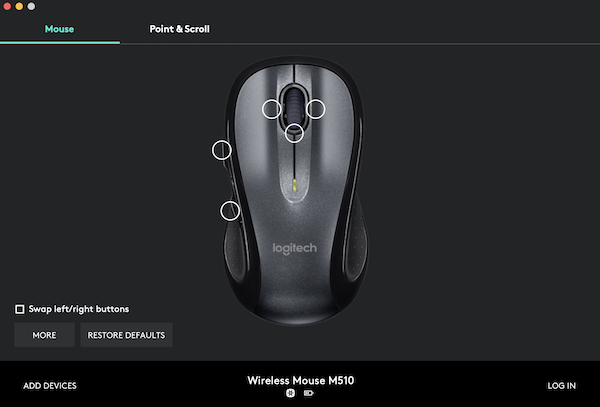The iPad Pro is a real computer. You might be thinking “Yeah, duh!” right now. Let me explain.
I was recently working in my office – my corporate office for my job-y job, not my fun-with-computers home office – and I was using my company issued Dell Latitude laptop. I needed to jump on a conference call, so I undocked my laptop, opened the lid, and moved closer to the window for better lighting. I also wanted to charge my work-issued 2018 12.9-inch iPad Pro. I decided to try to charge my iPad Pro from the USB-C cable from my Dell WD19TB USB-C/Thunderbolt dock.
As expected, my iPad started charging immediately. What I wasn’t expecting was a few seconds after that, iPadOS 13.4 “attached” to the dock and started mirroring the screen, accepting input from my Logitech wireless keyboard and mouse, as well as connecting to the network.
iPadOS 13.4’s wireless mouse and system-wide pointer support worked with my Logitech Unifying Receiver connected K750 keyboard and M510 mouse just as smoothly as it does on the iPad Pro Magic Keyboard or a Magic Trackpad 2. I am also using a Dell 32-inch 4k UltraSharp U3219Q monitor, which displayed the video output from the iPad crisply. With an Ethernet connection, I was able to use Microsoft’s Remote Desktop Mobile client to connect to Windows 10 and Windows Server machines. Files was able to connect to my frequently used SMB server, and I was able to use multiple FileMaker applications hosted on FileMaker servers with FileMaker Go.
There are a few things that I found a little disorienting while using my iPad Pro in place of my Windows laptop. I am confident they will become second nature quickly, but I think that they are worth mentioning in case you, dear reader, want to try your own iPad Pro at work experience.
First, the iPad Pro will go to sleep a lot faster than Windows will put my laptop to sleep. I am apprehensive leaving my iPad constantly connected to power for multiple hours after 100% charge was reached. Second was getting the K750 keyboard to wake up and work with the iPad was occasionally problematic. The M510 mouse never had an issue. As a security feature, the contents of password fields are not mirrored to the external monitor. I kept clicking into the password field thinking I missed the target for the cursor until I realized what was going on. Finally, I discovered that while the iPad saw the USB powered speaks that are connected to the dock, I was not able to play audio of audio of any kind from the iPad through the dock speakers. I will have to keep playing with the speakers to figure out what’s going on.
Overall, I had an enjoyable afternoon working on my iPad Pro in place of my Windows 10 laptop. There are few specific tasks that I probably could have done on the iPad, but muscle memory makes those technical IT tasks quicker for me in Windows. Enabling hardware support for USB-C docks and accessories is not a glamorous headline grabbing iPadOS feature, but I’m glad it is there.