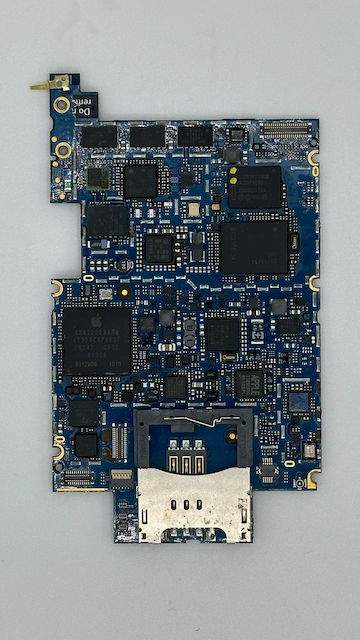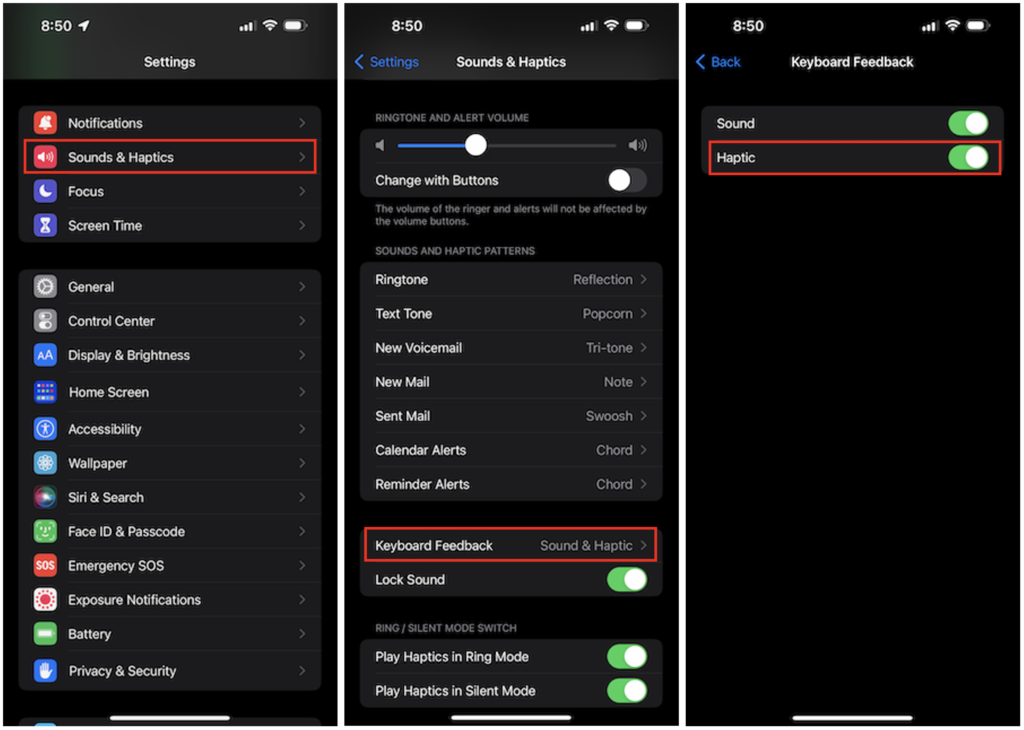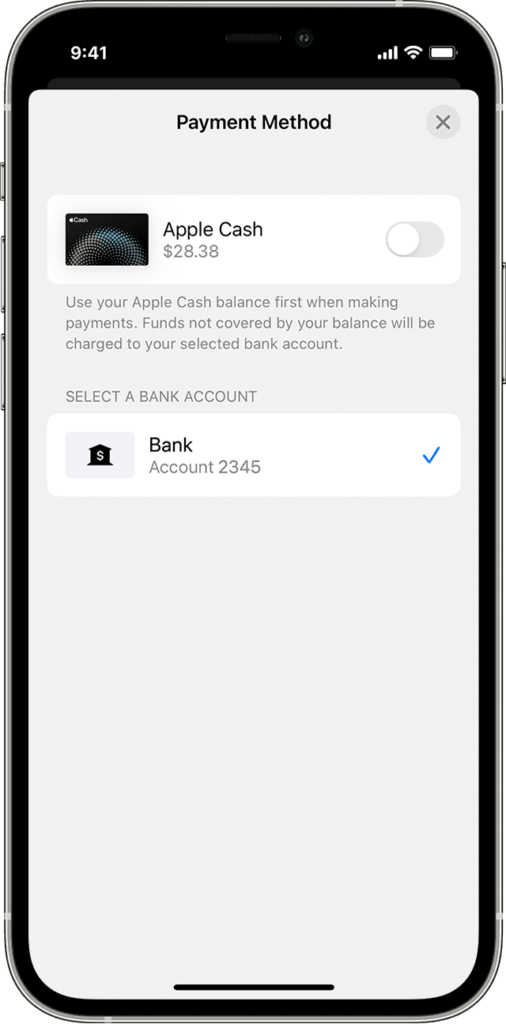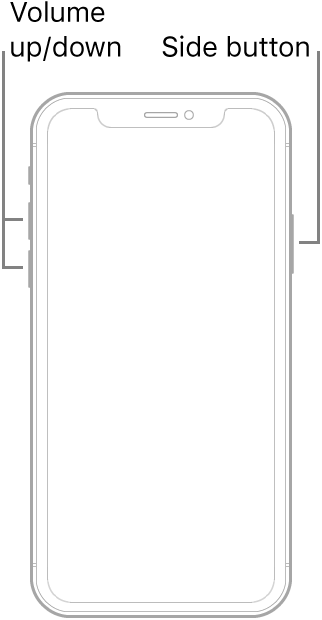While flipping through Mastodon on Sunday morning, I saw a toot linking to an article on Mashable.com written by Cecily Mauran covering a new European Union legislation that all batteries sold in devices must be end-user replaceable by 2027 and contain 80% recycled materials by 2031.
There are two benefits to this new regulation as I see it.
- Foster customer right to repair efforts to reduce e-waste
- Conserve and recycle natural resources, reducing greenhouse gas emissions
Directive 2008/98/EC and Regulation (EU) 2019/1020
The new law is part of Directive 2008/98/EC and Regulation (EU) 2019/1020. In the updating of the Directive and Regulation, Directive 2006/66/EC is now considered repealed.
The legislation rightly identifies the growing global demand for batteries as a long-term trend.
“In view of the strategic importance of batteries, to provide legal certainty to all operators involved and to avoid discrimination, barriers to trade and distortions on the market for batteries, it is necessary to set out rules on the sustainability, performance, safety, collection, recycling and second life of batteries as well as on information about batteries for end-users and economic operators. It is necessary to create a harmonised regulatory framework for dealing with the entire life cycle of batteries that are placed on the market in the Union.”
The legislation also states that laws governing the management of waste batteries must also be updated “to protect the environment and human health by preventing or reducing the adverse impacts” of batteries.
As someone who support climate science and initiatives to reduce carbon emissions that are warming the earth, I applaud the EU’s effort to build a sustainable circular battery supply chain.
EU Regulatory Impacts to iPhone
But what about us here in the United States? In my opinion, the absolute breakdown of the Congress to actually negotiate on bills and pass legislation means that there will be no unified federal regulations about battery reuse on par with the EU’s efforts. Rather, we here in the US will be left with a patchwork effort by states and corporations to advance greenhouse gas emission reduction and meaningful recycling programs.
To understand the impact to us here in the United States, I looked to another EU regulation, making USB-C the common device charging standard.
While this regulation does not directly apply to the US, it is an open secret at this point that Apple will finally switch the iPhone to USB-C, replacing the Lightning port after an 11-year run. It is cheaper for Apple to switch the iPhone to USB-C than to try and maintain a USB-C iPhone to be sold in the EU and a Lightning iPhone to be sold everywhere else. In other words, there is a financial incentive for Apple to get on board with USB-C for charging and sync’ing data. I applaud this decision as the iPhone is effectively the only electronic device that I use daily that does not already use USB-C for charging. In my opinion, the move to USB-C from Lightning on the iPhone was long overdue.
It’s easy to get behind an EU ruling when you agree with the position they are taking. But what about rulings that you don’t agree with? Am I as willing to accept that EU rules can change the iPhone I use every day in a detrimental way? Let’s take a more reasoned approach to my initial thinking.
User Replaceable Batteries Alone Won’t Make iPhone Thicker
My first reaction to this new EU regulation was, “I don’t want a thicker, heavier iPhone”. My mind instantly went to the Palm Treo 700p, the Blackberry Curve 8330, and Android devices. They were all like carrying around bricks when set down on a table next to the original 2007 iPhone.
Consider the thickness (depth) of these mobile devices:
| Smartphone | Depth | Weight |
| Palm Treo 700p (2006) | 0.89″ | 181g |
| Apple iPhone (2007) | 0.46″ | 136g |
| BlackBerry Curve 8330 (2007) | 0.59″ | 113g |
| Apple iPhone 6 (2014) | 0.27″ | 129g |
| Apple iPhone 6 Plus (2014) | 0.28″ | 189g |
| Apple iPhone XS Max (2018) | 0.30″ | 208g |
| Google Pixel 6 (2021) | 0.4″ | 207g |
| Apple iPhone 14 Pro Max (2022) | 0.31″ | 240g |
| Samsung Galaxy S22 Ultra (2022) | 0.35″ | 228g |
Having reached what I call “Peak Thinness” with 2014’s iPhone 6 and the ridiculous “bendgate controversey” that went along with it, I cheered for the internal battery. A Treo 700p is comically thick compared to the iPhone 6. The thought of putting a user replaceable battery into the iPhone for the first time gave me shivers as I began thinking about battery doors, clips, and a big ol’ chunk battery like the ones used in early smartphones.
But looking at the technical specifications of the smartphones listed above, they are already getting bigger, thicker, and heavier.
With this trend in smartphones, and I’ll speak specifically to the iPhone, might some of the world’s best mobile device engineers be able to simultaneously add features and accommodate an end-user replaceable battery? I think it could be possible in 3 – 4 years.
With the iPhone 15, the next iPhone that is expected to be released in September 2023, Apple is already rumored to be making slight body changes. iPhone 15, as mentioned earlier, is rumored to have a USB-C port, which is physically larger than Apple’s proprietary Lightning port. More powerful camera lens systems also necessitate a thicker body. Anyone else remember when the iPhone 4 would lay flat on its back on a table relative to the seesaw that is a recent generation iPhone on its back? Apple is also rumored to be making a switch from stainless steel bans on iPhone Pro models to the lighter medal, titanium, in an effort to offset weight from a larger battery.
We will see what pans out in September, but with a clear trend line that iPhones are getting thicker and heavier, it would seem there is some wiggle room to add hardware changes to support a battery that is easier to replace.

The inside of an iPhone 14 packed wall-to-wall, as can be seen in the photo (above) taken from the Apple iPhone 14 Repair Manual. To remove the battery, one must first remove the back glass to open the iPhone, a procedure that requires the use of a complicated desk mounted contraption. While I am not a mechanical engineer, making the iPhone easier to open seems like a good place to start to make battery replacement easier.
If Apple really doesn’t want to put a user replaceable battery in the iPhone, without the need for complicated equipment, they could just go back to lowering the price for battery replacements to make the repair more accessible to customers. The price of battery replacements dropped to a low of $29 in 2018 following customer lawsuits in 2017 relating to Apple slowing down performance of older iPhones that had aging batteries in them. In 2019, Apple raised battery replacement prices and did so again earlier this year, erasing all of the temporary price reductions put in place in 2018.
Wrap Up
Apple has shown that they can achieve amazing feats of engineering to deliver products that many of us want to buy. But as we will see with the first USB-C iPhone, sometimes that willingness to change and re-invent things requires a little help from world governments. My initial reaction to easily replaced iPhone batteries was likely overblown. With the right motivation and lots of engineering effort, I believe it is possible to keep iPhones from getting overly larger and heavier and still have a battery that is easier to replace than the current process.