New in iOS 16.0, which many of us are just experiencing for the first time, is the Keyboard Haptics feature.
The Keyboard Haptics feature gives the user and extra form of feedback while typing on a glass screen by buzzing the Haptic motor. In my opinion, turning on key clicks along with the Keyboard Haptics tricks my mind into thinking that I am typing on a traditional keyboard. Nothing replaces the feed of typing on a good keyboard, but the additional feedback just feels good, in my opinion.
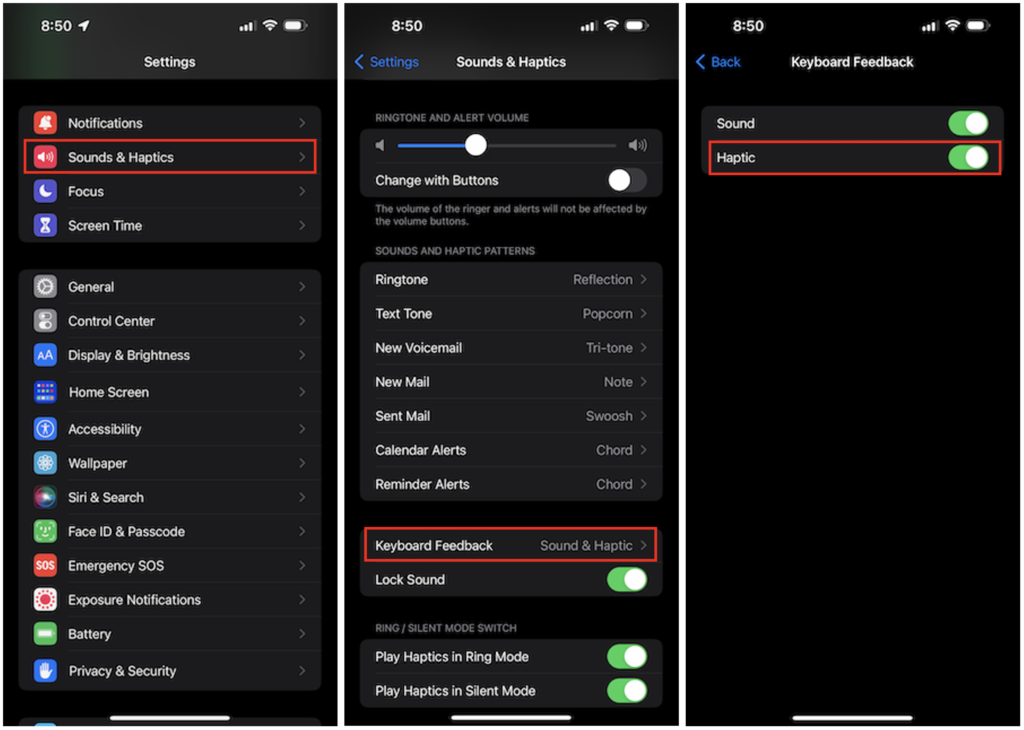
To turn on Keyboard Haptics on a current model iPhone running iOS 16.0:
- Tap on Settings
- Tap on Sounds & Haptics
- Tap on Keyboard Feedback
- Tap on Haptic
Yes, I am one of those people who leaves the software keyboard click sounds enabled and the Haptic software feedback, I feel, asks a nice touch (no pun intended) to typing on an iPhone.
iOS 16.0 was released back on Monday, September 12, for iPhone 8, iPhone 8 Plus, iPhone SE (2nd generation), and later. The full list of iOS 16.0 features can be found on the Apple website.