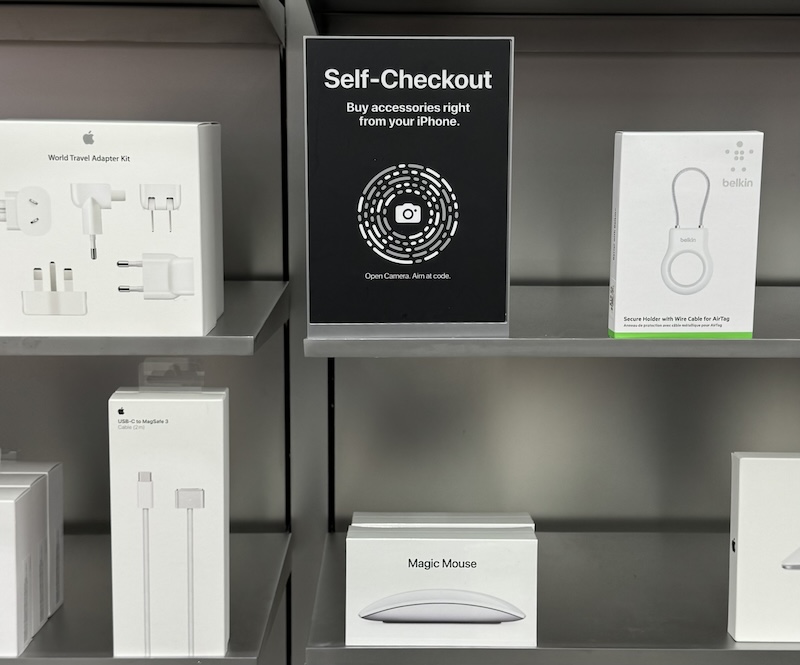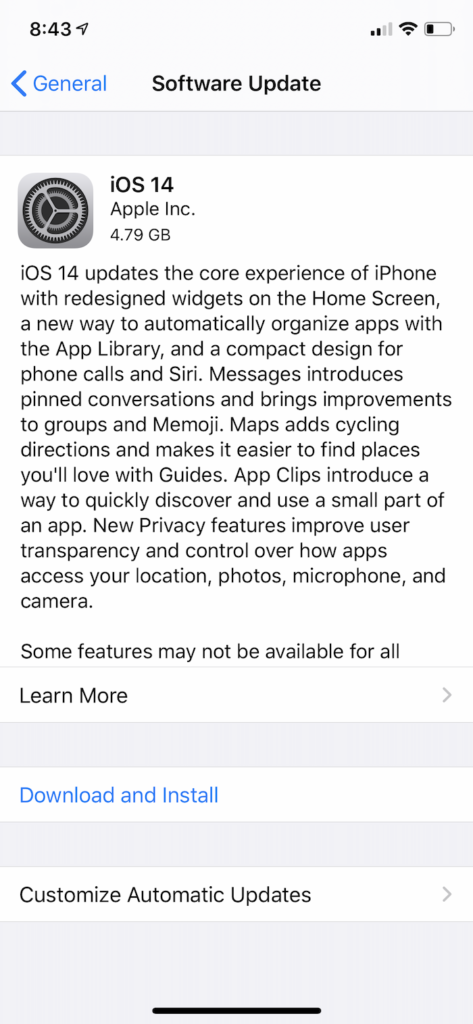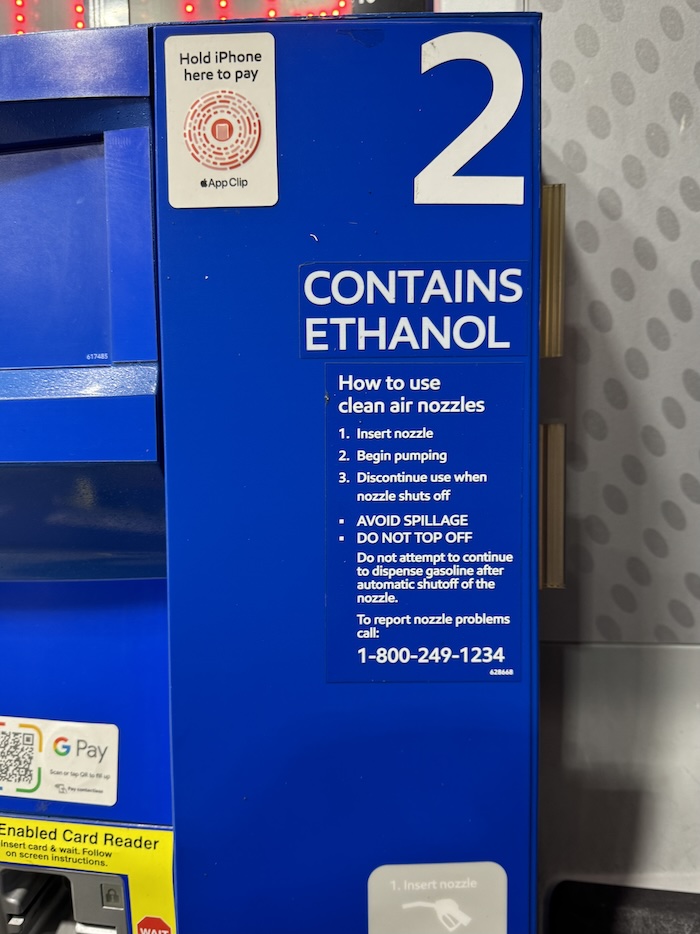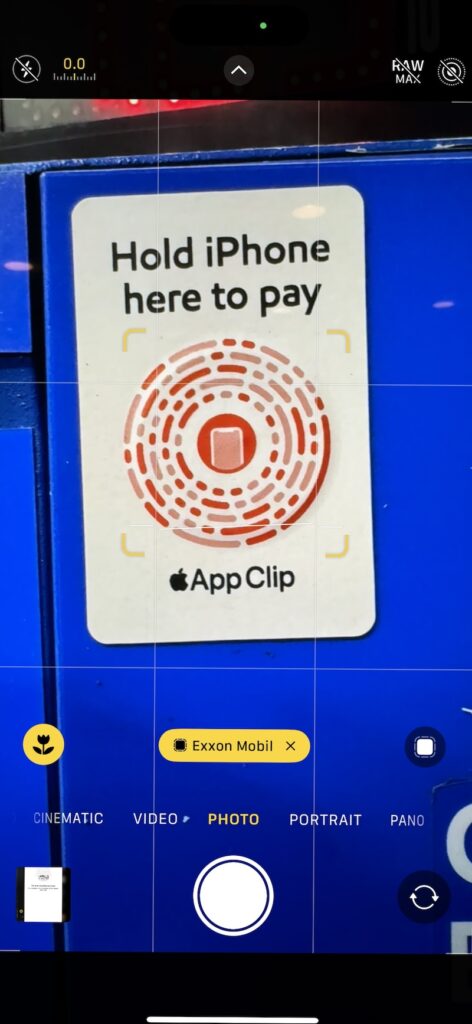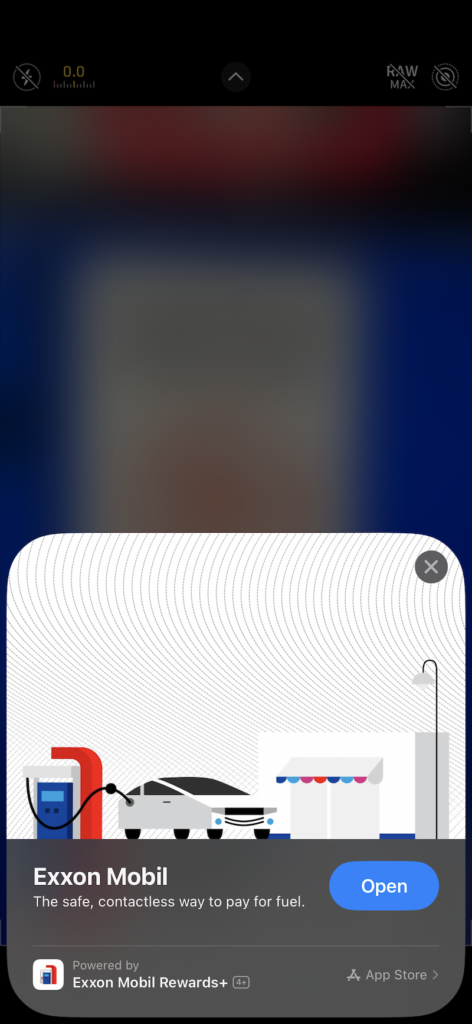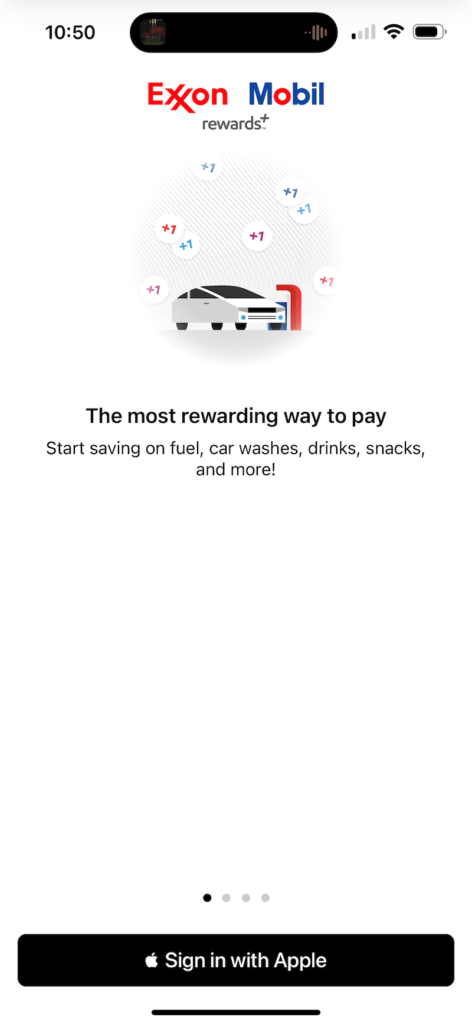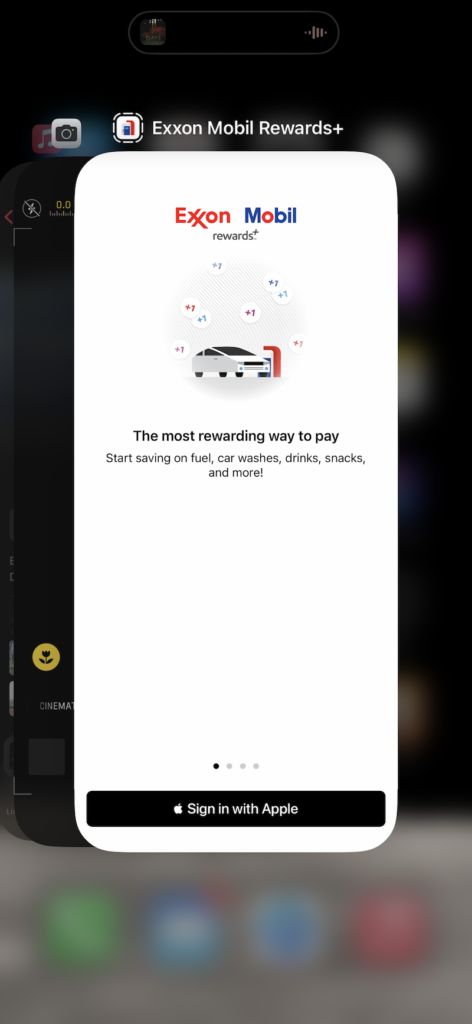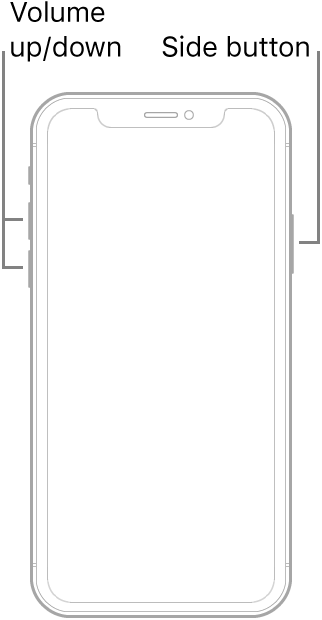Opening Remarks by Tim Cook
Apple turns 40 on April 1, 2016. I hope they continue to “Stay hungry. Stay foolish.” for the next 40 years. Many new Apple products were introduced in the Apple Town Hall auditorium, including the iPod and the iPhone 4S. This will be the last time an event will be held in Apple Town Hall before moving into the new Campus 2 headquarters.
 |
| Tim Cook’s executive team |
There are now more than 1B Apple devices in use around the world.
Tim used this opportunity to make the case for strong encryption and personal privacy. It was clear to me, that Tim Cook is very much displeased about this case and how the FBI/U.S. Government is handling it. Apple will not “shy away” from protecting our data and our privacy.
Environmental and Sustainability
Lisa Jackson, Vice President, Environment, Policy and Social Initiatives, has come up to talk about Apple’s environmental program. Apple has been working hard towards their aggressive environmental innovation and renewable energy initiatives. Apple is working toward a 100% renewable energy footprint. Currently, 93% of Apple facilities worldwide and 100% in the US and China are using renewable energy with a 0% carbon emissions over-all rating.
[youtube https://www.youtube.com/watch?v=AYshVbcEmUc]
Apple is working on an automated process that will deconstruct an iPhone so that all of it’s parts can be recycled and reused. Liam is Apple’s new prototype robot that can deconstruct and iPhone that all of an iPhone’s parts can be recycled and reused. This is pretty amazing stuff! You can watch the short video clip that introduces Liam if you haven’t seen it yet. For more information, see apple.com/recycle.
Was Apple trolling their fans and the tech press? In the opening few seconds of the Liam video, an iPhone is riding down a conveyor belt. The iPhone does not have a model identifier on it’s back and it can be clearly seen that the camera lens is completely flush with the back casing just like the iPhone 5s. Below is a screen grab from the video.
 |
| Is this the new iPhone 7? |
ResearchKit and CareKit
Jeff Williams, Chief Operating Officer, has come up to talk about Apple Health initiatives, particularly around ResearchKit. ResearchKit has become very popular for hospitals an health research organizations as a tool to help conduct medial research. Tools for research are becoming new tools for providing health care. The new CareKit framework is all about building apps to help empower people to improve their health. Apple sees these tools as a way for customers to help manage their health care. All data is opt-in and kept confidentially. Customers choose who has access to their health data.
Apple Watch
Tim Cook has declared that Apple Watch has become the #1 selling smartwatch in the industry. One-third of Apple Watch owners change bands frequently. (I have five bands, of which, the Midnight Blue Leather Loop band is my favorite.) Apple has introduced their line of Woven Nylon Bands, new colors in the Sport Band family, and a new Space Black Milanese Loop band. (Oooh, that one looks really nice. I may have to break down and get it.) Finally, Cook announced that Apple Watch Sport Edition will now start at $299, a $50 price reduction.
Apple TV
The new Apple TV (aka Forth Generation) now has 5,000 apps available for it on the App Store. Siri integration continues to grow for voice searches of video content. tvOS new features include: Dictation, Siri for App Store, iCloud Photo Library, Live Photos, support for Bluetooth Apple Wireless Keyboards and Folders. Dictation for speaking user names and passwords is a big win for anyone who has ever entered an email address or strong password on Apple TV. I’m really happy about that feature being included. The tvOS update is free and available now.
iPhone SE
Greg Joswiak, Vice President, iOS, iPad and iPhone Product Marketing, comes up to talk about iPhone. In 2015, Apple sold 30M 4-inch iPhones. (That would be the iPhones 5S and 5C.) Apple has decided that they will continue to sell a 4-inch iPhone, and that will be the new iPhone SE. (Insert obligatory Mac SE and/or Mac SE/30 joke here.)
Did I mention that the iPhone SE comes in the same colors as the iPhone 6s and iPhone 6s Plus? The iPhone SE looks very similar to the iPhone 5S that came before it. As Apple pushes for very thinner iPhone designs, I actually prefer the squared off sides of the iPhone 5/5S/SE models. Just not enough to give up my iPhone 6s Plus. Why can’t we have a 4.7-inch or 5.5-inch iPhone with squared off edges?
The new iPhone SE includes the same A9 CPU and M9 co-processor as the iPhone 6s. The best way to think of the iPhone SE is to think of it as an iPhone 6s stuffed inside the iPhone 5s case. Just without 3D Touch.
iPhone SE pricing: 16GB at $399 (free with two-year contract or $17/mo on an installment plan), 64GB at $499. iPhone SE pre-orders start on Thursday, March 24. iPhone SE goes on sale starting Thursday, March 31.
For the Spring 2016 event, the corny jokes delivery role when to Jos, but it looks like Craig Federighi, who normally gets all the good “Dad jokes”, approves.
iOS 9.3
New in iOS 9.3 are the Night Shift feature, Notes can now be password protected with a PIN passcode, or a finger print using Touch ID. You can now also get App Suggestions from inside the Health app. The News app gains the Top Stories feature. And, if you are lucky enough to have a new car with built in support for CarPlay, there are some nice enhancements headed your way. I really wish my 2015 Honda Accord EX had this feature. Also new in iOS 9.3 is the Education app for iPad. It is designed to be used by students, teachers, and school administrators. Of all of the new features, this is the one I know the least about. It is probably the one feature that I have gotten the most question about deploying at work, which, has nothing to do with education.
iOS 9.3 is available now and will run on any device that is capable of running iOS 9.0.
iPad Pro (9.7-inch)

Phil Schiller, Senior Vice President, Worldwide Marketing, has come up to talk about what’s new with the iPad and introduce the new iPad Pro. The second iPad Pro is based on the 9.7-inch display form factor and weighs less than 1.0lbs. The big narrative here is “Why a smaller iPad Pro?” According to Apple, there are two reasons. The first is that 9.7-inches is the original display form factor. You know, the one that Steve Jobs preferred over the mini form factor. Secondly, it is designed to attract Windows PC users/switchers. The iPad Pro 9.7-inch is intended to target the 200M 9.7-inch iPad and iPad Air owners with “The ultimate upgrade”. Personally, I think the Windows PC switcher angle is bit of a long shot. Owners of 9.7-inch iPads still using the iPad 2 or 3 will want to upgrade. The iPad Air and iPad Air 2 are still very good iPads, and I think it’s a harder sell to get those people to upgrade to the new iPad Pro. (I still use my iPad Air every day, more often, even, than my 12.9-inch iPad Pro.)

The new iPad Pro has an A9X CPU and M9 co-processor. The 9.7-inch iPad Pro also has a custom display timing chip that drives the display and four speakers. The 9.7-inch model only has 2GB of RAM compared with the 4GB that is used in the 12.9-inch model. A new feature that is currently only available on this new iPad is called True Tone Display. With True Tone Display, the iPad will adjust temperature of the display to match the ambient light in the room where it is being used.
iPad Pro Accessories include: a new, smaller Smart Keyboard, Apple Pencil, Lightning USB Camera Adapter and SD Card Reader, and the USB Camera Adapter. Interestingly, Phil called out the fact that the Apple Lightning to USB 3 Camera Adapter allows podcasters to connect a USB mic to the iPad Pro.
iPad Pro will be available in the same four colors as the iPhone: silver, space grey, gold, rose gold. Pricing start at $599 for the 32GB model and $749 for the 128GB model. For the first time, both iPad Pro models will be available in 256GB configurations, the 9.7-inch model starting at $899. There was no mention of cellular options on stage, however, the Apple online store is showing that the 9.7-inch iPad Pro will be available with cellular radios for the same $129 premium over the Wi-Fi only models just like all other iPad configurations. The iPad Air 2 will hang around at the $399 price point, while the iPad mini will hold the $269 introductory price point.
iPad Pro pre-orders start on March 24, and go on sale starting on March 31.
If you want to watch, or rewatch the Spring 2016 In the Loop keynote presentation, you can do so via the Apple.com website, the Apple YouTube channel, or from the Apple TV and iTunes Special Events app/postcast feed.