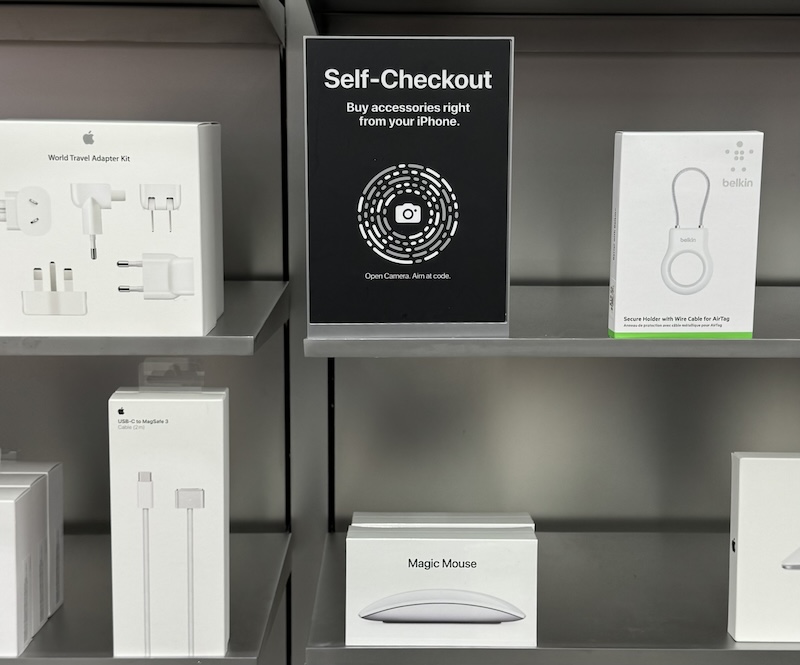
You will be forgiven if you don’t remember App Clips feature that was released as part of iOS 14 (Sept. 2020).
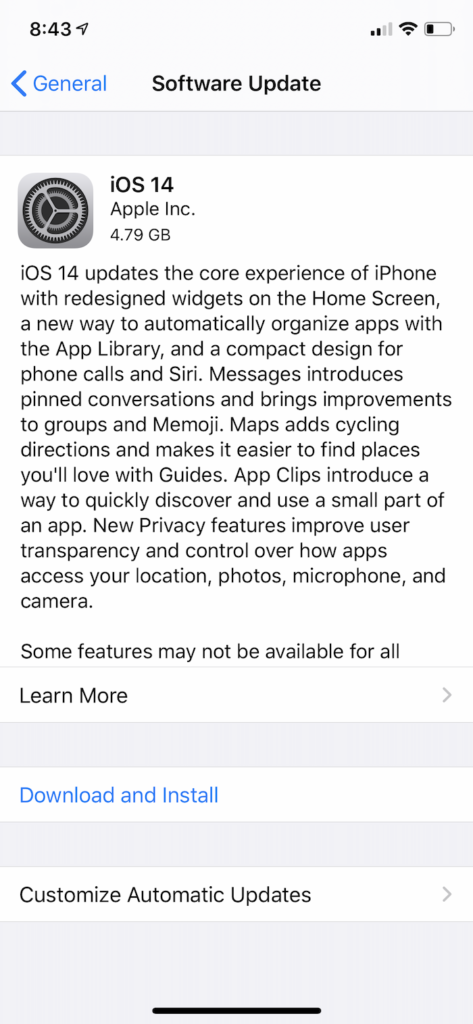
App Clips is a feature that loads a small sub-set of functionalities of apps in the App Store to complete a transaction without having to find, install, setup, and then use the app. The examples often cited by Apple include transactions like paying for take-out meals, renting bikes or scooters, or setting up a home automation device.
The whole point of an App Clip is to speed things up for customers who do not have your app installed. To Use an App Clip, you pull out your iPhone, open the Camera app, and point the lens at a QR-like code that only Apple would take that the time to make look good and work well.
Up until now, the only place that I have seen App Clips used was in Apple Stores on the accessories walls.
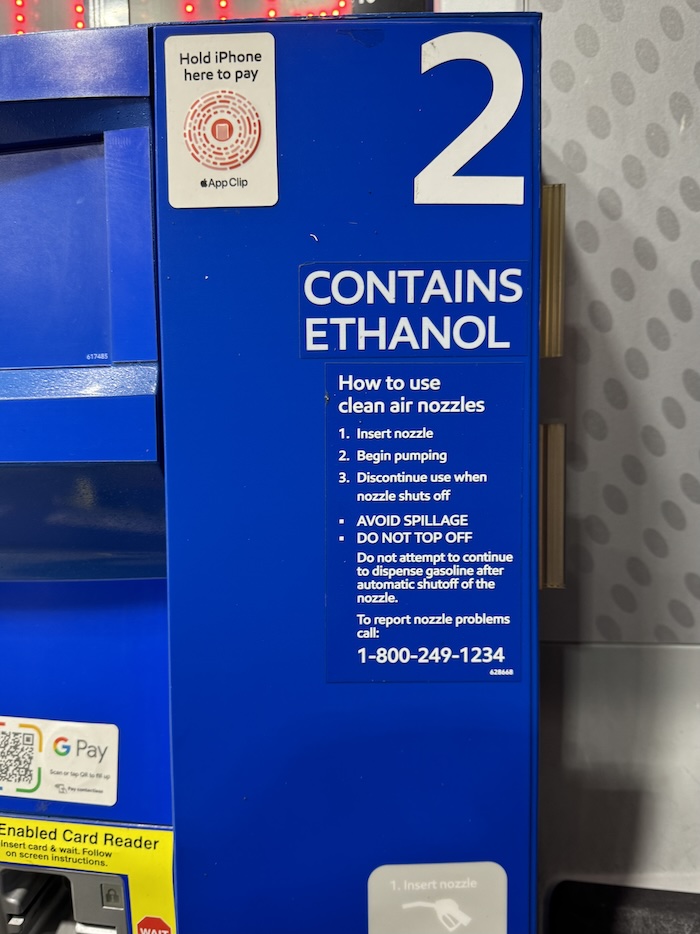
While running around in the pre-Christmas hustle and bustle, I needed to stop to put gas in the car. While filling up at an area self-service Exxon Mobil station, I noticed an App Clip sticker on the pump.
Here’s how the process works:
- Scan the App Clip icon with the Camera app.
- Tap on the yellow Exxon Mobil pill button to start the App Clip.
- Tap Open.
- Use Sign In with Apple to use your payment options in Apple Wallet.
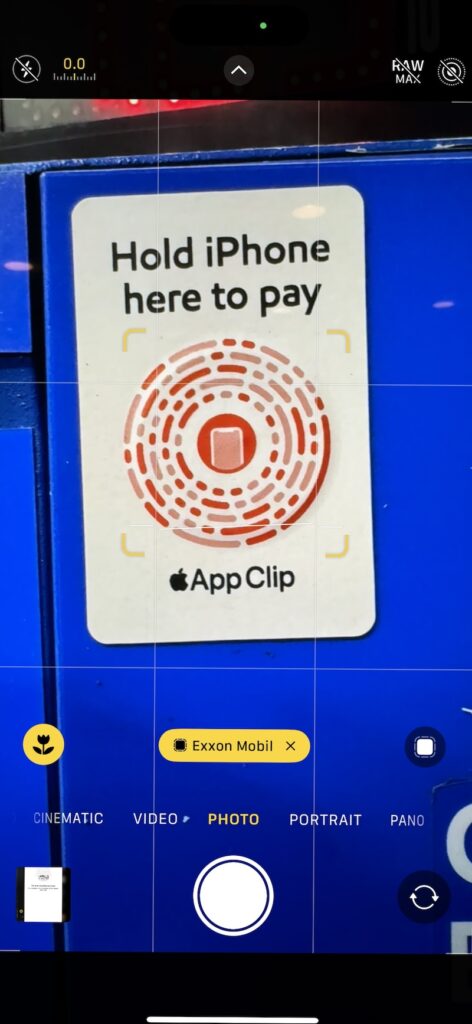
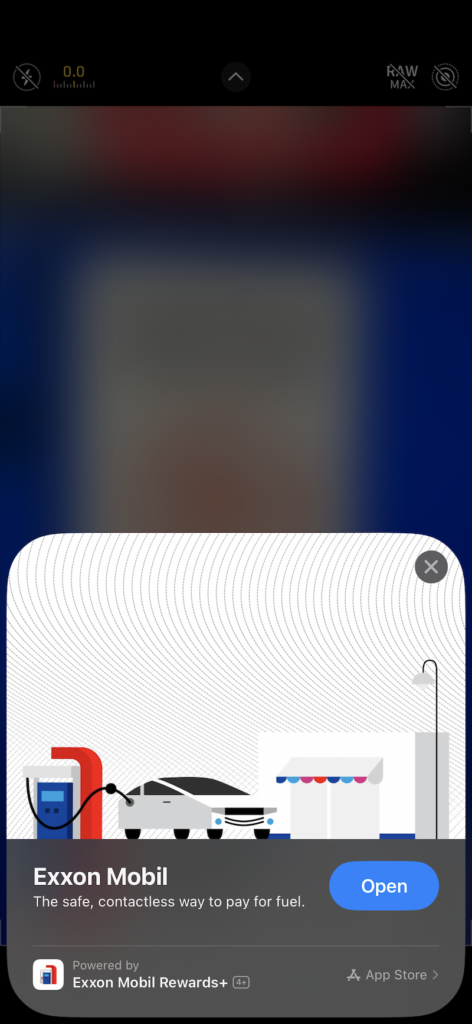
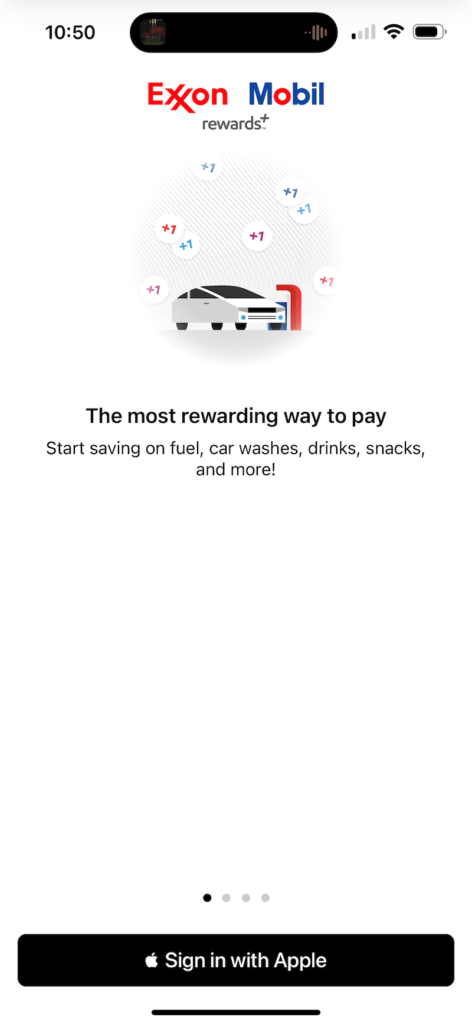
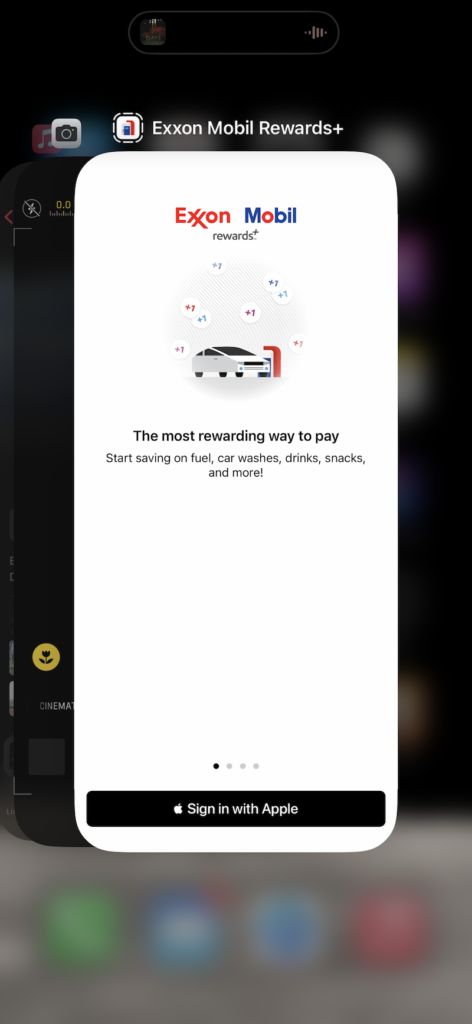
One real world use for App Clips that I wish was available is when I need to park my car downtown. There have been two occasions this month and at least one next month were I will need to park my car in a public parking garage. It would be really nice to have the App Clip option to pay for parking. Unfortunately, the company that manages this parking garage hasn’t added App Clip support to their app yet.