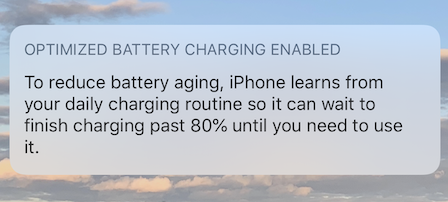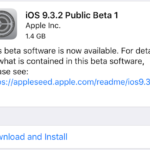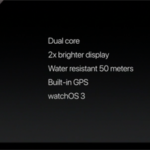Just a few days ago, I was talking about my accidental trip into the Amazon ecosystem. Today, I want to evaluate where I am going with Apple hardware. What follows is what I think I will be my Apple hardware purchasing plans for 2017 with a little bit of commentary thrown in for fun.
2017 iPhone
Rumors about the 2017 iPhone have been circulating since before the iPhone 7 launch. What we do know is that the 2017 iPhone, regardless of whether Apple acknowledges it in any meaningful way, will be the tenth anniversary iPhone. We know that the 2017 iPhone will have a new system on a chip, probably called the A11. Maybe more RAM. Personally, I would like to see the return of the squared off sides, like the iPhone 4 and iPhone 5 series, but I don’t think that will happen. What I do think will happen is that we will get a curved iPhone display just like the one used on the Samsung Galaxy S7 edge. With all of this in mind, I do plan on buying a new 2017 iPhone Plus. We don’t know if the 2017 iPhone will be an ‘S’ year or not. I feel that if Apple gives us a dramatic form factor redesign in 2017, they should call it the iPhone 8. If there is more than one ‘large’ model, I will likely get the largest screen/best camera model.
Purchasing Probability – Yes, please!
2017 iPad
I use my iPad Air (October 2013) and 12.9-inch iPad Pro (November 2015) every day and I love them. For me, the iPad has taken a central role in my daily computing. Reading the news? Surfing my favorite websites? Catching up on Twitter? Reading ebooks? Watching TV shows and movies? Checking and replying to email? Yup. All of this gets done on my iPads. The iPad Pro covers work-work and ebook reading for class. The iPad Air takes care of my personal needs. In 2017, I am hopeful that Apple will release new iPad Pros. Screen sizes are up for debate. I don’t expect to replace my work-issued iPad Pro. Cost is the main reason here. I would hope that Apple releases an updated 12.9-inch iPad Pro that brings it up to parity with the 9.7-inch iPad Pro. The way I use my iPad Air, it is still working well for me. I do not expect to upgrade my personal 9.7-inch iPad in 2017. I do think that 2017, with iOS 11, will be the last year for my beloved Air. Check back with me in 2018 to see if there is a new 9.7-inch iPad in my future.
Purchasing Probability – Not likely.
Macintosh
The Macintosh is still an important product for me. Maybe because I have bene an Apple user and fan for so long. Maybe because I prefer Mac OS over Windows and Linux I know I am in the minority here, but it’s the way I feel.
In 2016, I purchased a new 5k iMac and I love it! I chose to go with the 2TB Fusion drive and a 3.3GHz Intel Core i5 CPU. Thankfully, Apple still allows customers to upgrade the RAM on the iMac, so I stuffed it full of 8GB DIMMs and maxed it out with 32GB of RAM. There’s no SSD – they are still too expensive for a 1.0TB or larger drive – and I didn’t get a Core i7 CPU either. And that’s fine. I think my iMac is super-fast, considering my upgrade from a 2009 17-inch MacBook Pro. So, I don’t plan on getting a new iMac in 2017.
I’m on the fence about the 2016 MacBook Pro. I miss having a MacBook for the times I want to do work away from my iMac and home office. Still, the frustration with the MacBook Pro’s inconsistent battery life, 16GB memory limit, and the use of an older Intel Core CPU are tugging on logical side of my brain, and is disrupting the famous Apple reality distortion field. See the Ars Technical 13-inch MacBook Pro review for more details.
On the go writing with Microsoft Word and surfing with Safari can easily be done with my iPad Pro. BBEdit on the Mac and Coda on the iPad Pro are a good match. But not having OmniGraffle (or Visio), XCode, or Eclipse on the iPad hurts a bit. I know I can spend another $100 to get OmniGraffle for iOS, but if I am being honest, I don’t use it enough to justify the cost. I don’t expect there to be new MacBook Pro notebooks in 2017, so I am leaning toward a 2016 MacBook Pro without the Touch Bar and Touch ID. I would get the 16GB RAM upgrade, however, the aforementioned battery issues, are keeping me from spending the money to upgrade to a 512GB SSD and an i7 CPU. So, no new iMac and there is still a 50/50 chance for a new MacBook Pro.
I feel sorry for Mac Pro and Mac mini fans. They are long overdue for some new hardware. Hopefully, 2017 will be their year.
Purchasing Probability – Looking favorable for a 13-inch, Space Grey MacBook Pro.
Apple Watch
The Watch is a good product. I’m glad I have it over a Fitbit or a Nike+ Fuelband. I owned both, but I feel that the Apple Watch offers more utility then those other devices. I love having important to me notifications on my wrist. I should exercise more, and hey, who shouldn’t, but in day-to-day usage, I just don’t use the fitness features of the Watch over tracking my walks. With that said, I don’t see myself upgrading to a Series 2 Watch anytime soon. My original, aka Series 0, Watch Sport model with watchOS 3 is good enough for me.
Purchasing Probability – Not likely.
Apple TV
I do not expect that Apple will refresh the Apple TV in 2017. I have a 32GB fourth generation Apple TV. I use it often to watch Netflix and some movies and TV shows purchased from iTunes. But I don’t use it every day. I am not a big apps user. I don’t expect to buy a new Apple TV. I would buy a new Siri Remote if Apple released one, but I don’t expect any new remote to appear in 2017.
Purchasing Probability – Not likely.
Apple Accessories
In 2016, Apple exited the monitor business. In place of the Cinema Displays, Apple co-designed a new 5K display with LG called the UltraFine 5K Display. My iMac doesn’t have USB-C, so I don’t see myself buying a second monitor. In all honesty, I like the cleanliness of a single monitor on my desk.
Apple is also rumored to be out of the router and Wi-Fi business. As I recently wrote, this means the end of the line for AirPort networking equipment. I just purchased my last refurbished AirPort Express. I wish Apple would stay in this business, because they are very reliable and very easy to setup.
With Apple exiting both of those businesses, I don’t see myself buying the LG display or another AirPort. If I find myself needing a second monitor in 2017, I need a second monitor or new networking equipment, I see myself getting the Dell UltraSharp 27 Ultra HD 5K UP2715K and an eero mesh Wi-Fi network 3-pack.
My iMac came with a new Magic Keyboard and Magic Mouse 2. I don’t expect to replace them in 2017. Mostly because I still like using my Apple Wireless Keyboard (2006) and my Apple Extended II keyboard (1995). I have gotten better with typing on the Magic Keyboard, but I prefer the key travel of it’s larger format cousins. I would get a new wireless Magic Keyboard if it included all of the function keys of the Bluetooth Apple Wireless Keyboard (2006), but we all know that Jony Ive won’t allow such a monstrosity to be created. Maybe if the Magic Keyboard was released with the same amount of key travel and included the Touch Bar and Touch ID I might spring for it. After all, I’m not above spending $200 for a great Apple keyboard.
Purchasing Probability – Unlikely, without the release of an iMac compatible Touch Bar and Touch ID Magic Keyboard.
Closing Thoughts
So, there are my plans for Apple hardware in 2017. I don’t think that there are going to be any surprises for me. New releases of Mac OS, iOS, watchOS, and tvOS are surely going to be welcomed and will delight customers. I think I am most excited about a new iPhone. I feel that a new MacBook Pro would be helpful with my school work, primarily with my upcoming programming classes this year. I wish I had the option of upgrading to 32GB of memory, but there are still issues to be worked out there.
Image credit: MacWorld.com, 2015.