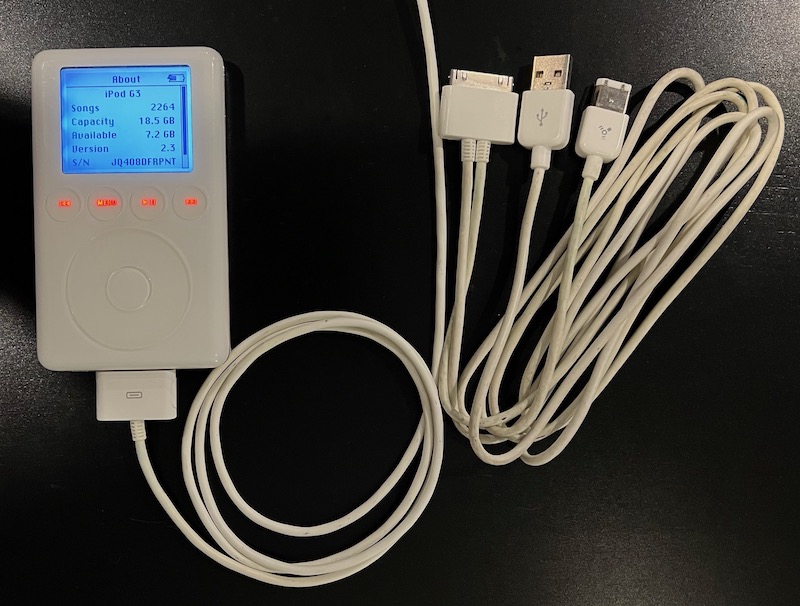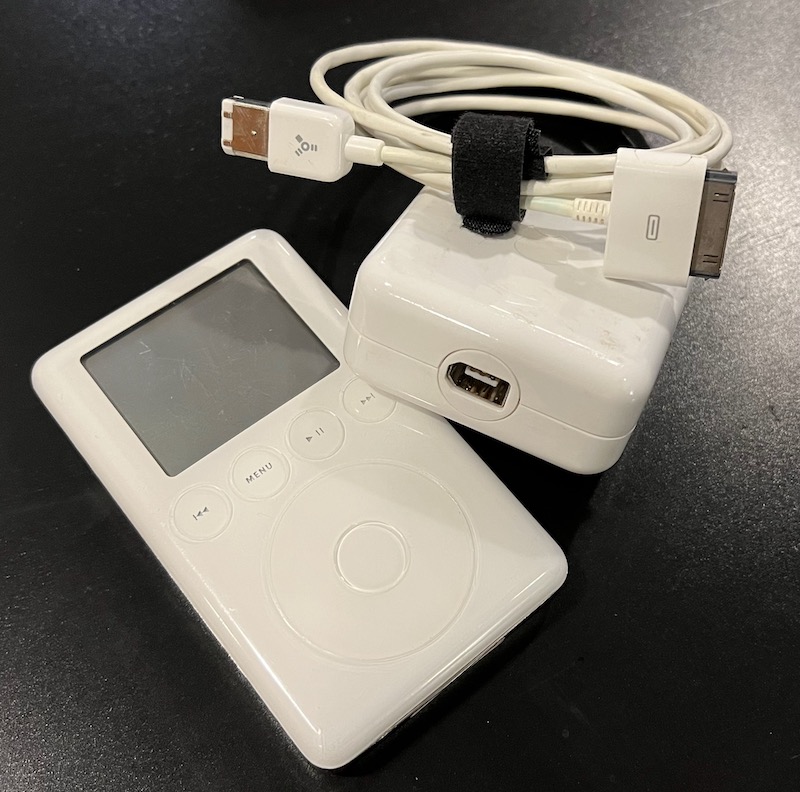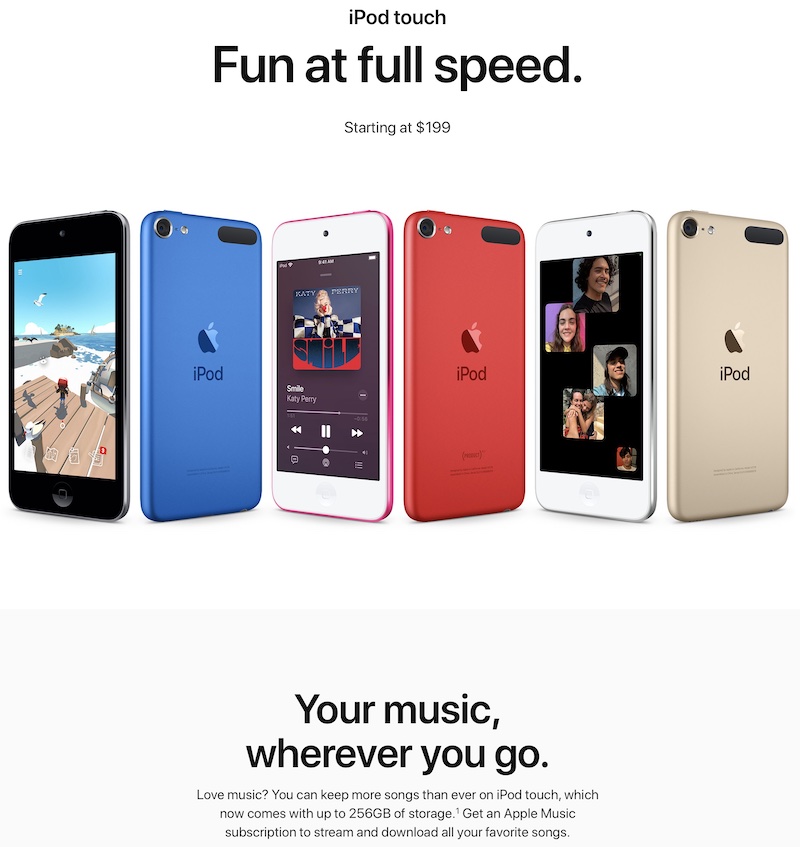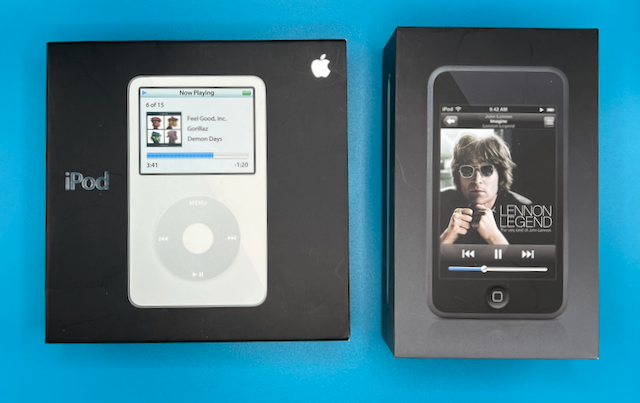Yesterday, Apple released iOS 9 for all devices that are capable of running iOS 8.
Update:
Apple has released iOS 9.0.1, a minor update that fixes issues with the iOS 9 setup assistant, alarms and timers don’t alarm and a distorted image issue with Safari and Photos when playing video. iOS 9.0.1 has been released for all devices running iOS 9.0.
iOS 9 can largely be thought of as a ‘tock’ release – in other words, iOS 9 is iOS 8’s “Snow Leopard.” With iOS 9, Apple chose to go back and shore up all of the new features that have been released in iOS 7 (2013) and iOS 8 (2014).
Even with the focus of iOS 9 being on performance, stability, and setting the stage for what will come in the future, Apple did manage to add new features to iOS 9, including the all new News app, enhancements to Passbook, now called Wallet, Siri Suggestions, iCloud and Safari content blocker (read: ads and ad tracking blockers). Here’s the full list of what’s in iOS 9, directly from Apple:
With this update your iPhone, iPad and iPod touch become more intelligent and proactive with powerful search and improved Siri features. New multitasking features for iPad allow you to work with two apps simultaneously, side-by-side or with the new Picture-in-Picture feature. And, built-in apps become more powerful with detailed transit information in Maps, a redesigned Notes app, and an all-new News app. And improvements at the foundation of the operating system enhance performance, improve security and give you up to an hour of extra battery life.
Intelligence
• Proactive assistance
• Presents relevant information even before you start typing
• Notifies you when you need to leave for appointments using traffic conditions
• Learns what you listen to in a certain location or at a particular time of day and can automatically display playback controls for your preferred music and audio apps
• Suggested events and contact details are added to apps based on information found in Mail
• Siri improvements
• Search your personal photos and videos based on dates, locations and album names
• Ask Siri to remind you about things you’re looking at in your apps, including Safari, Mail, Notes and Messages
• Request directions via public transit
• Spotlight search improvements
• Get sports scores, weather conditions and stock prices
• Simple math calculations and conversions
• Initiate messages, phone calls and FaceTime calls from contact search results
New iPad Features
• Slide Over
• Quickly use a second app without leaving the one you’re in
• Easily switch between Slide Over apps
• Support for Apple apps and enabled third party apps
• Split View
• View and interact with two apps at once
• Ability to resize your view to give equal attention to both apps or prioritize one app over another
• Support for Apple apps and enabled third party apps
• Picture in picture
• Continue watching a video while using your favorite apps
• Support for Safari video, FaceTime, Videos and Podcasts and enabled third party apps
• QuickType improvements
• Multi-Touch gestures for easier text selection on iPad
• Quick access to text editing tools with Shortcut Bar on iPad
• Support for hardware keyboard shortcuts
• Support for all Unicode emoji flags
Built-in Apps
• Map improvements
• Support for public transit lines, station details with exits and entrances, schedules and directions in select major cities
• Browse for places around you by category, including Food, Drinks, Shopping, Fun and more
• Apple Pay support is indicated on place cards at participating retail locations
• Place cards include Wikipedia information for landmarks and cities
• Redesigned Notes app
• Add photos to your notes with the built-in camera or from your Photo Library
• Create useful checklists and check off completed items with a tap
• Sketch a quick thought using just your finger
• Save interesting items directly from other apps using the Share menu
• All-new News app
• Read your favorite newspapers, magazines, and blogs, or choose from over a million topics
• Beautiful typography and layouts, photo galleries, videos, animations, and more
• Browse articles that are chosen based on your interests in For You. Find channel and topic recommendations in Explore. News gets more personalized the more you read
• Easily share articles with friends or save them to read later — even when you’re offline
• Mail improvements
• Search improvements help you quickly find what you’re looking for by filtering results based on sender, recipient, subject or a combination of options
• Support for Markup lets you annotate an image or PDF attachment with text, shapes and even your signature, then send it back — without leaving Mail
• Easily save the attachments you receive or add files from iCloud Drive or other document providers while composing a new message
• Apple Pay and Wallet improvements
• Support for Discover cards
• Support for rewards cards and store credit and debit cards
• To check out even faster, you can prepare an upcoming payment by double-clicking the Home button from the Lock Screen and keeping your finger on Touch ID
• New iCloud Drive app
• Easily search for a file or browse in the new iCloud Drive app by date, name, or tags you added on your Mac
• Open files in any compatible app or share with those you choose
• Organize folders and files
• Get the iCloud Drive app in Settings > iCloud > iCloud Drive and select Show on Home Screen
• CarPlay improvements
• Plays back audio messages, letting you hear from people in their own voices
• Full support for car knob controls, so you can tilt and spin to scroll through lists or pan around in Maps
• Support for CarPlay apps from auto manufacturers
Foundation
• Longer battery life
• Up to one hour of additional time before you need to charge your battery
• Facedown detection for turning display off when not in use
• Low power mode optimizes device performance to extend battery by up to an additional three hours
• Software updates require less space to download and offer an option to install later
• iOS apps and user interface now use Metal to deliver faster scrolling, smoother animation, and better overall performance
• Improved security with two-factor authentication support and a default 6 digit passcode support for Touch ID devices
Other improvements
• New San Francisco system font
• Leave a message option if recipient isn’t available for a FaceTime call
• Share voicemails from the Phone app using the share sheet
• Flight and package tracking for data detectors
• Health app adds support for reproductive health, UV exposure, water intake and sedentary state data types
• HomeKit adds support for motorized windows and shades, motion sensors and home security system accessories
• Podcasts has an all-new design, makes it easy to find the latest episodes of your favorite shows and notifies you when new episodes become available for you
• Support for Wi-Fi calling on iPad, iPod touch and Mac, without iPhone in proximity on participating carriers
• Wi-Fi Assist to automatically use cellular data when Wi-Fi connectivity is poor
• Transfer content from an Android device with the Move to iOS app, visit http://www.apple.com/move-to-ios for more details
Expanded language support
• New PingFang Chinese system font
• Improved predictions, learning and autocorrection for Chinese in QuickType
• Redesigned punctuation input on 10-key Chinese keyboard
• Redesigned User Interface for right-to-left languages
• Added Siri support for Austria, Belgium (French and Dutch), and Norway
• Added Spotlight search support for Mexico
• New keyboards for French (Belgium), German (Austria), Gujarati, Hindi (Transliteration), Hinglish, Punjabi, Spanish (Mexico), and Telugu
• Predictive input for French (Belgium), German (Austria), Korean, Russian, Spanish (Mexico), and Turkish
• Dictation support for Dutch (Belgium), English (Ireland, Philippines, South Africa), French (Belgium), German (Austria), and Spanish (Chile, Colombia)
• Spell check for Finnish and Korean
• Definition dictionary for Hindi, Norwegian and Swedish
• Bilingual dictionary for French-English and German-English
• New Japanese autocorrection and improved predictions and learning in QuickType
• Option to switch between number systems for Arabic and Hindi
Enterprise & Education
• Assign apps directly to iOS devices without needing to have an iTunes Store account configured
• Improved calendar reliability for customers using Microsoft Exchange ActiveSync v16
• Expanded Per App VPN support for the built-in IPSec and IKEv2 VPN clients
• New networking controls for managed apps to help limit international data roaming costs
• New restrictions to prevent changes to passcodes, device names and wallpapers, or to disable AirDrop on managed devices
• Third party app extension support for VPN, advanced content filtering, and captive Wi-Fi networks
Accessibility
• Touch Accommodations provides additional touch control for those with physical motor limitations
• Switch Control Recipes to customize features or create your own
• Support for Siri Voices for VoiceOver users
• Additional customization of AssistiveTouch
• Hardware keyboard support for Key Repeat, Slow Keys and Sticky Keys
• Improved MFi hearing aid audio routing to choose where audio is played
Some features may not be available for all countries or all areas, for more information visit: http://www.apple.com/ios/feature-availability and http://www.apple.com/ios/whats-new
For information on the security content of this update, please visit this website:
http://support.apple.com/kb/HT1222