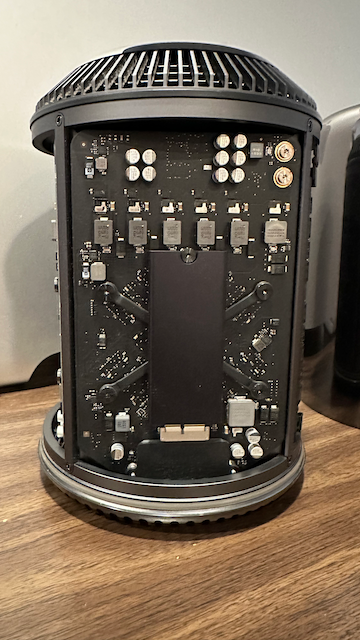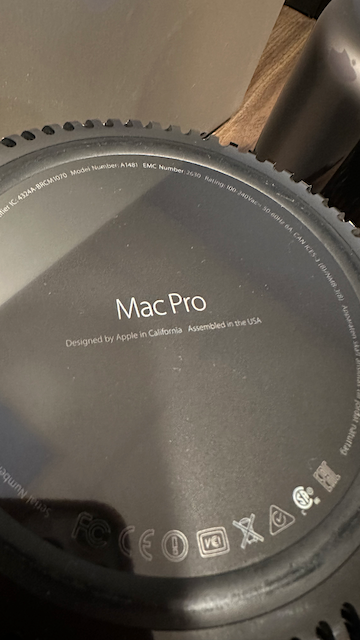The 2023 Mac Pro is a massively powerful Mac, however, anyone seriously considering buying this machine for work needs to understand what it can and can’t do for them.
With the release of the new 2023 Mac Pro earlier this month, Apple completed their CPU transition from Intel CPUs to their own in-house designed Apple Silicon chips. To call Apple Silicon chips “CPUs” is a bit of a misnomer as these chips really are whole System on a Chip (SoC) designs encasing the CPU, GPU, RAM, Neural Engines, Secure Enclave, video encoders and more. From my “old man” view, the Apple Silicon is like the whole system board, or motherboard if you’re from the PC camp, all rolled up into a single chip on today’s Macintosh computers. (Side Note: The Apple II series system board was referred to as “the circuit board” in Apple documentation in the late 1970s into the early 1980s.)
The transition from Intel to Apple Silicon was originally stated to take two years by Tim Cook. Having lived through the PowerPC and Intel transitions already, I was not surprised with a two year timeframe. Apple is a company that knows how to do this sort of thing very well. The transition, clearly derailed by a global pandemic, ended up taking three years. Overall, not to bad, in my opinion. However, by the end of Apple’s March 2022 keynote address, the 2019 Mac Pro was already started to feel past it’s sell by date when John Ternus would hint that more news was coming soon about the Mac Pro. As it turned out, it would be another 14 months before the new Apple Silicon Mac Pro would begin shipping to customers. Years from now, I would love to read about what happened to this version of the Mac Pro. Clearly something went wrong and the project needed to be recalibrated. Perhaps, the design of this machine will become an Apple University lesson.
The 2023 Mac Pro, now shipping to customers, is Apple’s highest of high-end machines. It comes equipped with the highest of high-end SoC chip to date: the M2 Ultra. And a price tag to prove it. The Mac Pro starts at $6999. If I was able to use Uncle Tim’s Apple Card, the Mac Pro configuration I would order (base M2 Ultra, 128GB RAM, 4TB SSD) comes in at $8,799 or $733/mo for 12 months. By comparison, my M1 Pro Mac Studio was a bargain at just $2,999. Apple also announced the the M2 Max, which is available in updated MacBook designs. These new chips join the base M2 SoC released in January.
On the outside, the new Mac Pro looks almost exactly the same as the previous Intel model, which is completely fine in my opinion. I’m sure Apple chose to re-use the exterior case design as a means to recoup design costs. I like the idea of having expansion bays so that you can stuff it full of expansion cards. Just like I used to do with my Apple //e. But that’s my old man is showing again. I meant, my PowerMac G4. Whoops, I did it again.
Unlike the previous Mac Pro, the 2023 Mac Pro allows you to add cards to it, as long as those cards aren’t the Afterburner card or a third-party graphics card. The former is now supercharged and baked into the M2 Ultra chip. The latter just isn’t an option because Apple thinks that their M2 Ultra GPU cores are just as capable and are “on package” in the SoC. You can discuss amongst yourselves about whether or not third-party off SoC package video cards could or should be supported. If you’re looking for high-speed networking or lots and lots of internal storage, the Mac Pro is for you.
The Apple Silicon transition was announced in the summer of 2020 during that year’s WWDC. In November 2020, Apple released the first Macs with the M1 chip. That year, I traded in my 15-inch 2016 MacBook Pro (the one with the really loud butterfly keyboard) for a 2020 13-inch MacBook Pro (sans butterfly keyboard). That MacBook should have been renamed “PowerBook” in my opinion because it was way faster than my MacBook Pro and 2015 27-inch iMac.
The 2023 Mac Pro is a power house, for sure. The Mac Pro has become, in my opinion, a show piece. It demonstrates what is capable with Apple Silicon and shows off the raw power of the architecture. As an average Mac user, think of the Mac Pro more like a concept car or an extremely expensive luxury car. Unless your or your organization needs all of the compute power in Mac Pro. Then, it becomes a day-to-day business tool. Apple likes to talk about it’s Pro hardware in terms of audio and video creative work, however, the Mac Pro platform can be used for other high-end needs including engineering and design, big data analytics and academic research, machine learning, and, of course, application development. Being a casual observer, the new Mac Pro looks like it it has all the number crunching capabilities of Unix/Linux and Windows system and more. Examining the Mac Pro more carefully, one can see that it’s greatest strength, the unified architecture of the M2 Ultra, is in some ways, it’s greatest drawback. Because of the unified CPU/GPU/RAM architecture of Apple Silicon, it is impossible to add more RAM or upgrade the GPU. Moving RAM or GPU functions external to the M2 Ultra SoC will decrease overall performance of the system. Ed Hardy, writing for Cult of Mac, explains:
“The weakness of the architecture is that individual components can’t be upgraded. It’s not possible to add more RAM to the SoC, or swap out the GPU.
While it’s theoretically possible to add more RAM off the chip, this would not take advantage of the significant speed boost that comes from memory built into the chip. In short, this add-on RAM would slow down performance, the opposite of the reason why it’s being added. That’s likely why Apple doesn’t offer the option.
The same problem affects external graphics processing units, called eGPUs. Apple used to sell these for Intel-based Macs but has since stopped because they aren’t compatible with the M series.”
And there in lies the conundrum of the 2023 Mac Pro. It’s raw performance comes from the specialized M2 Ultra SoC. At the same time, that same SoC performance is the thing that prevents the addition of more RAM and GPU video cards. While I am sure that these limits do limit the already small pool of customers for the Mac Pro, clearly Apple has optimized the machine for a specific type of customer. When deciding on purchasing a Mac Pro for work, a prospective customer will need to weigh out the options for faster compute vs the need for large data sets in RAM vs the raw horsepower of GPU processing cores.
I am glad that the Mac Pro exists as the very top of the Apple line up. Almost no one should buy this machine as consumer needs will be readily met by other less expensive Macs.