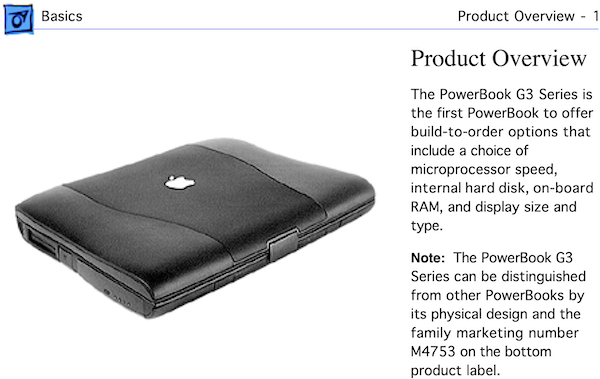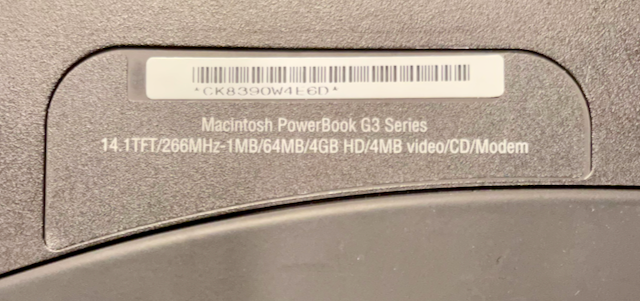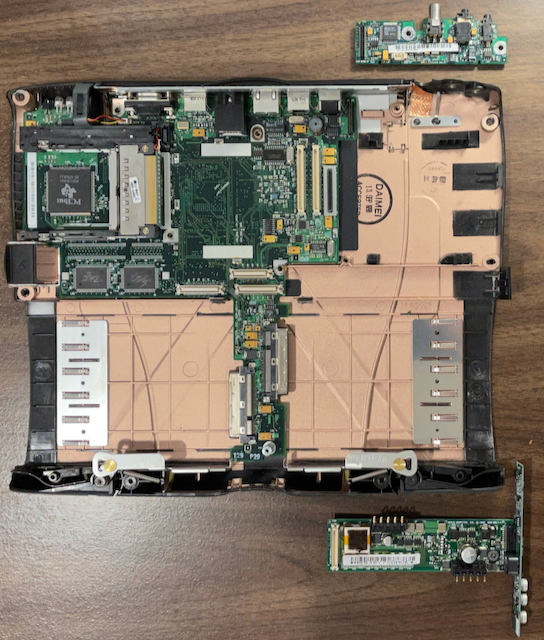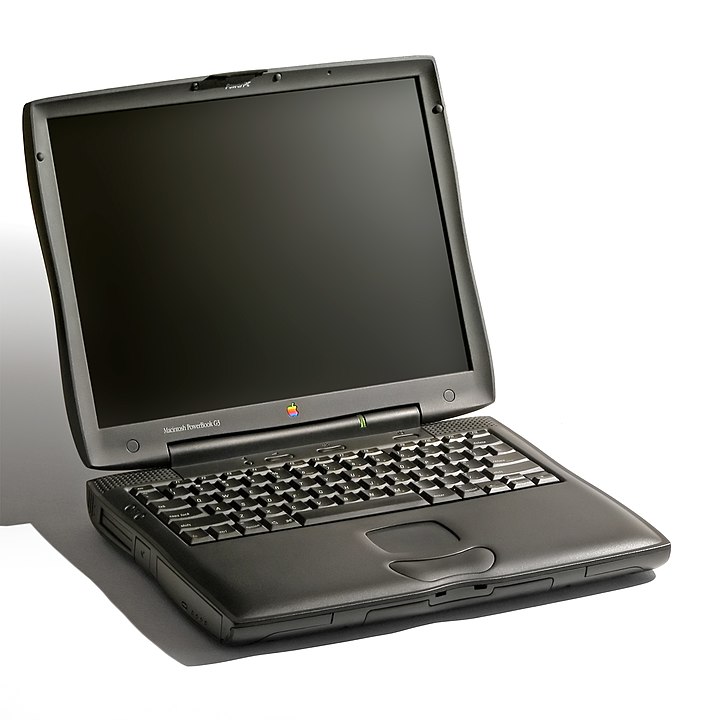
Back in July, I started a new project to rebuild my PowerBook G3 Wallstreet for the third time. I’ve been working on diagnosing and testing spare parts on and off since then. I even went as far as getting a second donor machine for parts.
In that time, I’ve become and expert in disassembling and reassembling the Wallstreet series laptops. Different RAM boards. Different CPU boards. Cleaning. Reseating. A replacement disk drive. Cleaning again. Removing the PRAM battery and letting it sit on the charger for an hour before attempting to start it up. And, yes, swapping the power in/sound board and power distribution board. Nothing worked. Several discussion threads on 68kmla.org that suggested that the G3-series of PowerBook laptops can be extremely fussy with replacement parts.
After reading through many of the forums posts, I started thinking about trying to find a new source of spare parts on eBay or used Mac resellers. I even started thinking about trying to work out the specific technical requirements for finding compatible replacement surface mount capacitors in an attempt to replace them all.
Recently, while scouring eBay for a second possible donor Wallstreet laptop, I ran across a listing for a Power Macintosh 7200. The 1998 Wallstreet uses a PowerPC 750 G3 CPU running at 266MHz. The slightly older PowerMac 7200 from 1995, runs on a PowerPC 601 CPU running at 120MHz. I placed a bid on the PowerMac and won it.
At the end of the day, I’m a little disappointed in myself for not being able to restore the PowerBook G3 to working condition. I have to admit that there was a strong feeling of nostalgia that was tugging at me to get it working again since I used to use one of these notebooks early in my IT career. I felt that the PowerMac would be a suitable replacement for what I was looking for in 2021, which is an Apple Macintosh with an OEM floppy drive; one that can read 800k and 400k floppy disks so I can make disk image files for use with modern computers and emulation software. Many of my older floppy disks are old Mac System 6 and Newton software disks that I want to be able to carry forward and archive.
So, for now, with both of my Wallstreet G3 laptops shipped off to the local recycling center, my repair effort has come to an unsatisfying end. On the bright side, the PowerMac 7200 is in fantastic condition and I am looking forward to upgrading it and installing vintage Classic Mac OS software on it.