For my next video, I try to remember how to setup and use a 37 year old dot matrix printer. How many mistakes can I make trying to print a short ClarisWorks 2.0 document from a Mac Classic II?! You will have to watch to find out.
-
-
OG Atari 2600 VCS vs Atari 2600+
For Christmas this year, I gave myself an Atari 2600+! Little did I know, that my pet soiled original Atari 2600 – that I left for dead – still freakin’ worked! Watch the 2600’s composite video go up against the Atari 2600+’s HDMI upscaled graphics!
For more Atari composite video shenanigans, check out BigBadBiologist’s Atari 2600 Composite AV mod video.
-
How-To: Open a Sony MPF52A Floppy Drive
I have been working on restoring an Apple Power Macintosh 7100/80, first released in 1994. While tearing it down to remove the original PRAM battery from 1994, I decided to also pull out the 3.5-inch floppy drive to service it before attempting to power on the Mac.
What I discovered was that I couldn’t find any documentation (service manual, blog post, YouTube video) about how to open the drive without breaking the plastic faceplate. So, I made a video of me fumbling around trying to open the drive so you don’t have to wonder how to open it or break any plastic clips.
-
My Apple IIgs PSU Maintenance Solution
When dealing with 30+ year old computers, you are going to have to do work on them to keep them running smoothly. Since I do not have the required training to service my Apple IIgs power supply myself, I decided to make a video about the mail way solutions that I chose to use to get my IIgs back in tip-top shape. -
VCF East 2023 Recap
This past weekend was the Vintage Computer Federation‘s annual VCF East show in New Jersey.
I was a first timer to VCF and I was fairly impressed by the show that was put on. The exhibits were interesting, and the vendors had good products on sale. For me personally, I really enjoyed the speakers, and the hands-on labs – Glitchwrks XT-IDE board build and Commodore 64 BASIC programming.
VCF East was held on the InfoAge museum campus which featured early UNIVAC computers, several military artifacts, communications, and electronic warefare exhibits.
I am already thinking about next year’s trip. In the meantime, I put together a “what I saw” recap video. I hope you enjoy it.
-
Mac LC III Restoration and Upgrade
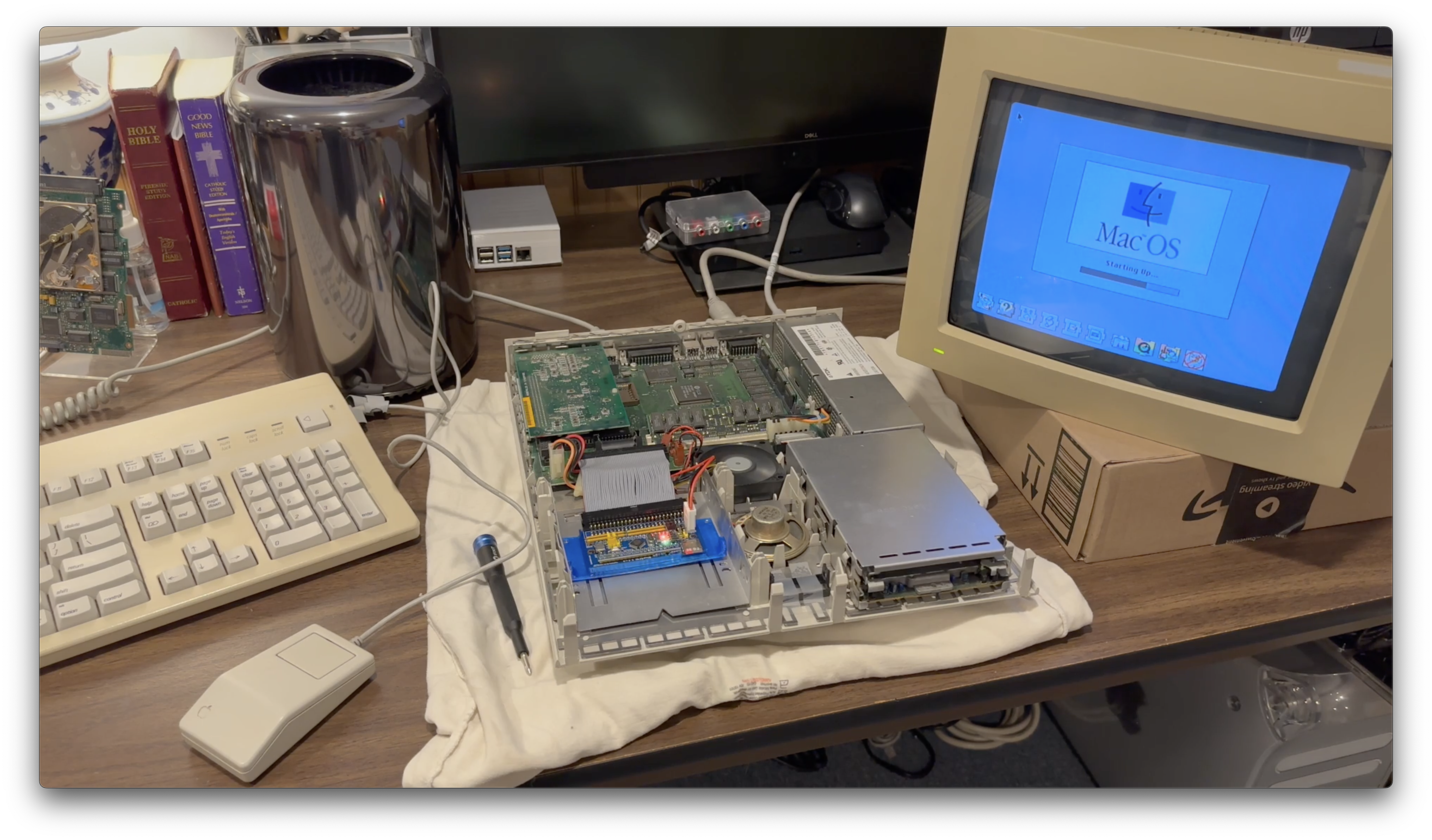
As part of this year’s #MARCHintosh event (yes, I’m late, or am I really early for the 2024 event?), I started a project to restore and upgrade a vintage Apple Macintosh LC III. Originally released in 1993 at a starting price of $1,349 for a 4MB/80MB system, this Low Cost Color computer was intended for home users who wanted and inexpensive color Macintosh and at schools who needed a way to leverage their Apple II software library through the use of the optional Apple IIe Card, a $250 add-in expansion peripheral.
This repair was more work that I originally expected. To get this old Mac back up and running, I needed to replace the 80MB Quantum ProDrive ELS hard disk drive with a BlueSCSI v1 hard disk emulator. Then, I needed to take apart and service the 1.44MB SuperDrive floppy disk drive to remove the old grease. Thankfully, getting the Apple IIe card and Motorola 68882 FPU co-processor working was straight forward.
Overall, this was a fun project to work on, but there is still more work to do. While restoring this Mac LC III, there was plenty of evidence that I’ll need to address the issue of leaky capacitors to get the internal speaker working normally, perhaps add some more RAM, and wow! is that internal fan loud! It sure would be nice to have a quieter fan in there. However, that will be work for a future video.
-
Welcome Home Apple IIGS – Part 3
In the final installment of my Apple IIGS Welcome-Home-Athon video series, I talk about the various solutions I tried to get the GS working with a modern LCD display and see what it was like to use System 6.0.1 and Zany Golf on a color display.
-
Welcome Home Apple IIGS – Part 2
In this second installment of my Apple IIGS Welcome-Home-athon series, I work on testing out video output, booting up GS/OS 6.0.1, verify the RAM configuration, and check which ROM my little guy has. The RetroComputing Shenanigans Bus also takes us on a short trip to Dongle Town!
-
Looking Inside a Recent Apple //e Purchase
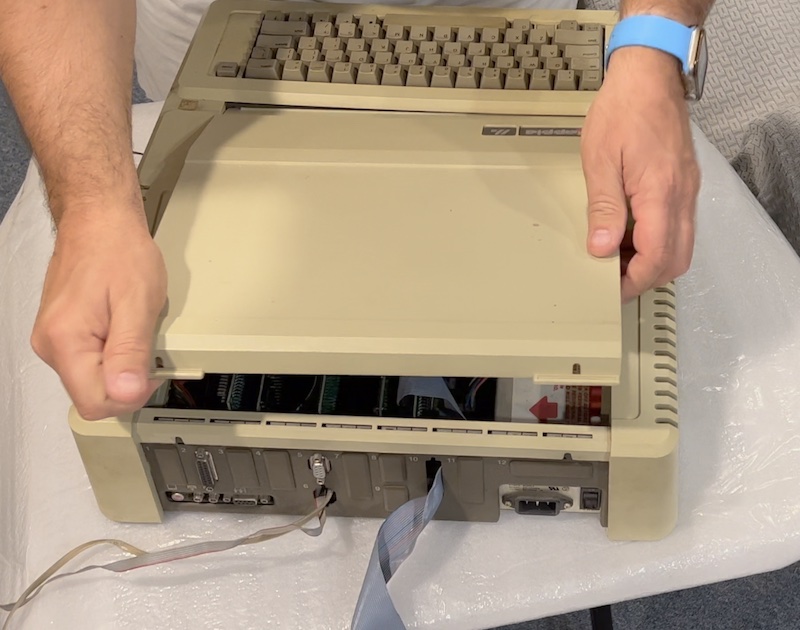
I wonder what cards are inside this Apple //e? The Apple //e was my first Apple-branded computer. My first computer was an Apple II-series clone, the V-Tech Laser 3000.
As I am slowly working on restoring my main Apple //e, I’ve been buying other machines to pick up various parts that I need. For example, the second Apple //e that I purchased came with an Apple DuoDisk drive and an Apple Monitor II.
For purchase #3, I am on the hunt for expansion cards. Specifically, the Apple Mouse Interface card.
Here’s my vintage Apple //e unboxing video and a first look at the cards inside.
-
Booting an Apple //e from a Disk II Floppy Drive
After buying a replacement Apple //e earlier this year, I wanted to find and Apple Disk II Controller Card and at least one Disk II 5.25″ floppy drive.
It took me a while to find a reasonably priced used Apple Disk II controller card and Disk II floppy drive on eBay. The card and drive needed a good cleaning before I tried to use them. While there was dust in the floppy drive, the read/write head was still remarkably clean. The card had a bent pin 1 on the drive 1 connector. I carefully bent it back into position. I used 70% Isopropyl Alcohol to clean the card and some DeoxIT D5 in the Apple //e’s expansion slot to ensure a good contact between the card and the computer.
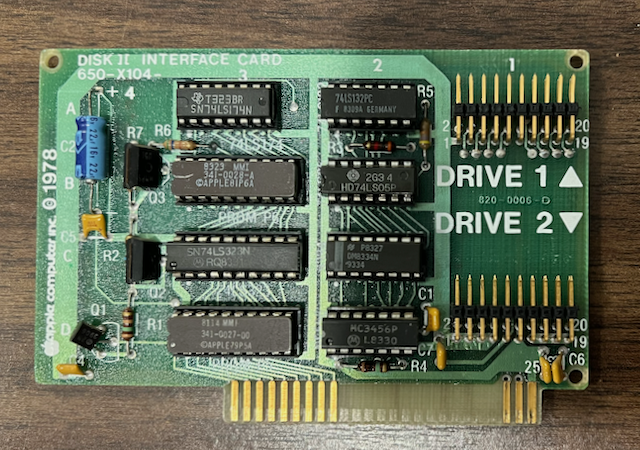
Apple Disk II controller card 
Apple Disk II 5.25″ floppy disk drive (1978) 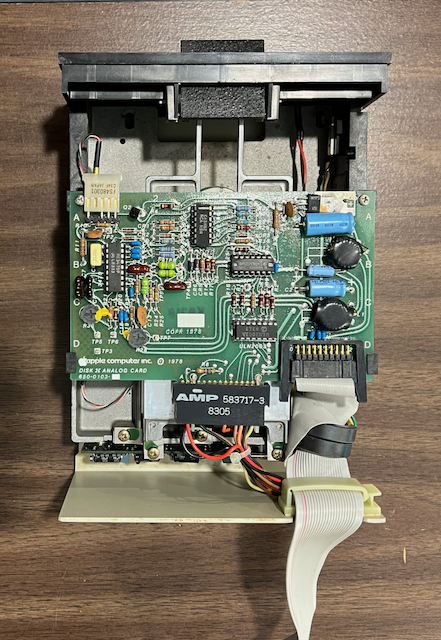
Disk II with the case removed, showing Woz’s custom disk drive analog board One thing that I did learn was that I was unable to have both a Disk II controller card and the newer Apple I/O controller card, for use with the Apple DuoDrive, in the same machine. To get my Apple //e to boot from the Disk II controller card, I had to remove the Apple I/O controller card before the computer would boot properly. While you apparently can’t mix and match these two types of 5.25″ Apple controller cards, you can have two Disk II or two Apple I/O controller cards installed at the same time. Just not one of each. In my experience using the //e back in the mid-1980s, you either had two Disk II drives or a single DuoDisk drive. You never mixed the two systems.
Disk II History
The Disk II system for the Apple II, II+ and the //e offered users improved data transfer rates over cassette tape-based storage systems and allowed for the direct access of a file by name, according to the 1982 version of the Disk II Installation manual.
According to the Disk II article posted on Apple2History.og, Apple CEO Mike Markkula wanted a faster way to load programs on his Apple II. Steve Wozniak set out on the task of creating a custom disk drive controller board. Steve Jobs brokered a deal with Shugart Associates to sell Apple stripped down versions of the SA-400 disk mechanism.
The Disk II Floppy Disk System, consisting of a Disk II controller card and a Disk II floppy drive, was made available for pre-order at a cost of $495 in June of 1978. Once Apple started shipping the Disk II, the price increased to $595.
A single Disk II controller card was able to drive up to two floppy drives. The drives received power from the controller card which is plugged into an expansion slot on an Apple II-series motherboard.
Early versions of the Disk II system were able to store up to 113.75 KB when using Apple DOS 3.2.1 and earlier. With Apple DOS 3.3, the version of DOS that I use with my Apple //e computers, Disk II was able to write 140 KB disks. Apple provided a 13 to 16-sector conversion utility to upgrade disks for use with newer versions of Apple DOS.