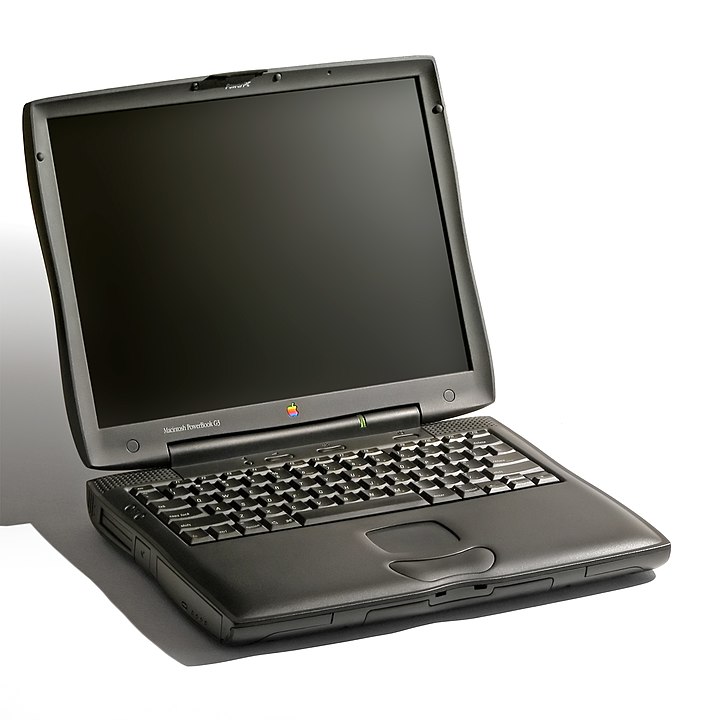
Some time ago, I purchased a used PowerBook G3 Wallstreet laptop. I had used one at work in the early 2000s and wanted to add one to my vintage collection.
Being over 16 years old when I purchased it, needing some work to getting it running properly again was to be expected. Shortly after purchasing it, the Sound/AC board had gone bad. I was able to source a working part and a repair guide from PowerBookMedic.com.
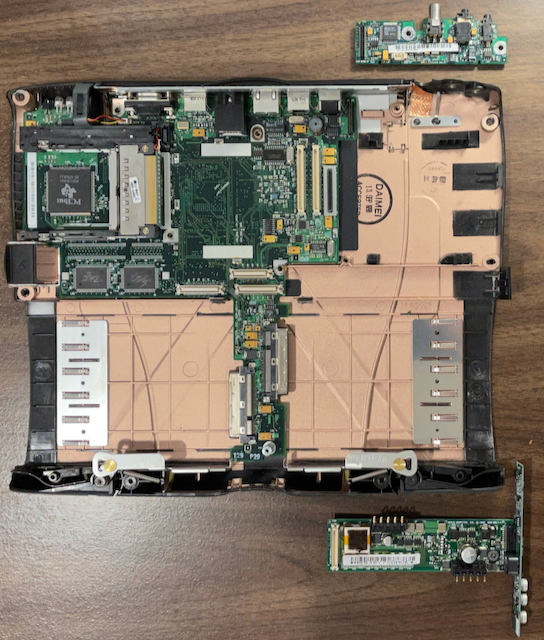
More time passed and the stock 4GB ATA IDE hard disk failed. I sourced another OEM part and installed it. While reassembling the G3, I accidentally broke one of the clips for the spacebar takes to a stupid mistake. Another OEM part later, the PowerBook G3 was put back together. Except, after replacing the disk drive and the keyboard, the laptop refused to power on again. And, so, the 1998 PowerBook G3 sat. And sat. And sat. Until today.
Today, I decided to stip the unit down and look for the reason why my troublesome PowerBook refused to boot. Using the repair guide, I disassembled the 22-year old computer once again. As I removed components from the chassis there were no obvious defects. The main Lithium Ion battery pack was not swollen and did not show signs of leakage. Likewise, the motherboard, the sound/AC In board, and the charger board did not appear to have an erupted, bulging, or leaking electronic capacitors. Aside from a few soldering jobs on my eMate and Original Newton MessagePad, my knowledge of electronics is fairly limited. Still, nothing appears to be out of order.

Having torn down the PowerBook and not finding any obvious defects, I am going to attempt one more round of repairs on my G3 laptop. My plan this time is to source another sound/AC In board, since it was the cause of the first failure. After having had to replace the power supply during my Power Macintosh G4 Quicksilver rebuild, I also plan on sourcing a replacement charger board.
Since this will likely be the last time I will attempt to service my old guy, I am also thinking about options for replacing the battery pack. It will eventually leak, and I don’t want to have to deal with electrolyte damage. The G3-series PowerBooks were designed to accept two battery packs – one in each of the two module bays. I would ideally like to keep the 20x CD-ROM module in the right bay and loading in an Apple floppy disk drive or a third-party Iomega Zip Drive in the in the left module bay. As a last resort, I will look for a period accurate spacer that might be available.
I also plan on looking into replacing the OEM 4GB ATA IDE hard disk with a 2.5″ SSD solution. I used a similar 3.5″ SATA SSD to IDE conversion kit in the aforementioned G4 Quicksilver rebuild project. It really speed up machine performance and I am hoping to do the same with the G3 Wallstreet if I can find a bridge accessory that can fit into the 2.5″ drive tray.
It would be nice to rebuild and upgrade my G3 Wallstreet laptop. However, given it’s age and previous failures, for me, this rebuild attempt will be more about the journey than the end result. That said, if I have learned anything from NASA’s Hubble Space Telescope, launched in April 1990 and still making scientific observations today, it’s that you shouldn’t count out old hardware as long as someone is still willing to service it.