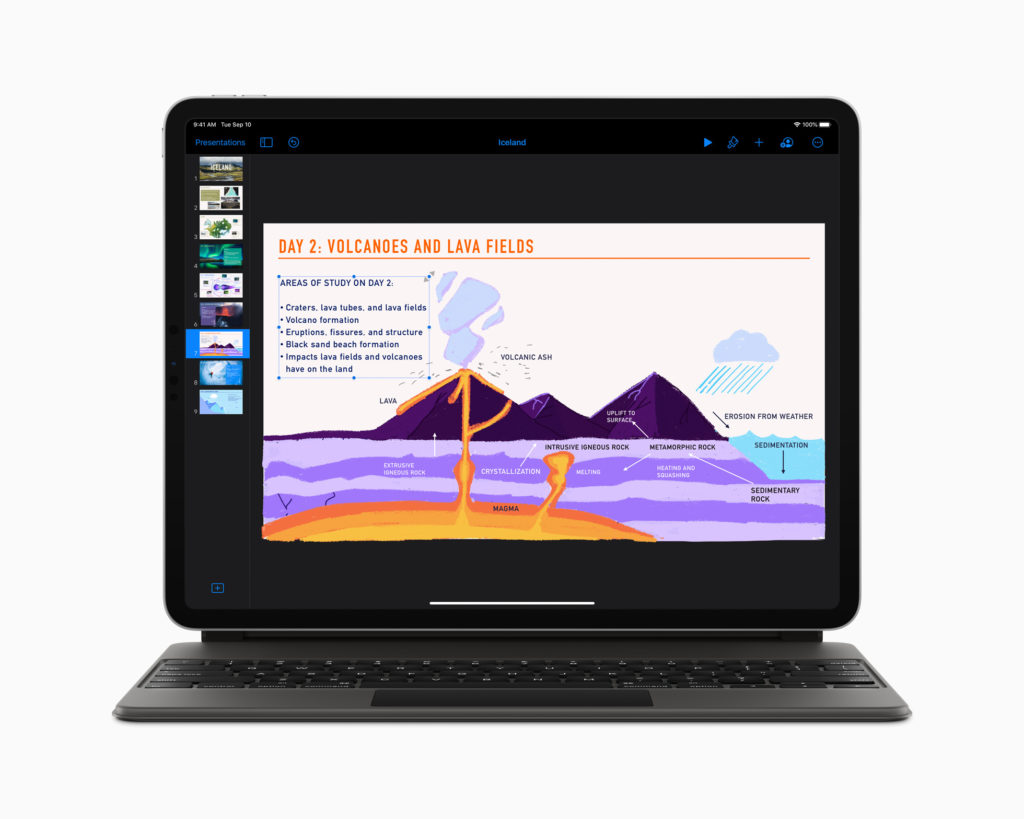
The iPad, and now the iPad Pro, has been positioned by Apple as the Windows PC laptop alternative for the last few years. I feel that the time has come to make the iPad Pro a true laptop alternative. Three things have happened in the last year that has really changed my opinion.
The first is iPadOS 13.4 and the iPad Magic Keyboard. Since the April release of iPadOS 13.4 I have been using a wireless mouse with my 12.9-inch iPad Pro. It has been a game changer. Excel and Numbers are now usable with pointer support. For the last two and half months, I have been using a wireless mouse with a USB-A wireless receiver. That required that I use a USB-C to USB-A adapter cable. The resulting dongle hanging off the right side of the iPad Pro felt like a clunky solution to an otherwise clean design of the iPad Pro. After purchasing an iPad Magic Keyboard, it felt like a complete work solution that was designed together. The new scissor switch keys feel great and the trackpad is capable of getting the job down without having to carry around another accessory and dongle. I briefly considered buying a Magic Mouse 2 or a Magic Trackpad 2. They would get right of the unsightly dongle, but neither would fix the extra accessory problem. The iPad Magic Keyboard is an integrated clean solution that feels great to use and compliments a 2018 or 2020 iPad Pro nicely. In 2010 Apple said that there is no wrong or right way to hold the iPad. In recent years however, with the release of Apple’s Smart Keyboards for iPad Pro, the iPad has been undergoing a subtle transformation into a landscape-oriented device. The landscape oriented embossed Apple logo on the back of the iPad Magic Keyboard is further evidence of the acceptance that the iPad Pro is a landscape-oriented device.
The second thing is that the iPad Pro needs to change the front facing TrueDepth camera from the top bezel to the right bezel when the iPad Pro when held in portrait orientation. There has been a debate about the iPad for a long time. In keeping with the theme that the iPad Pro is a landscape device, having the TrueDepth camera along the left bezel, results in webcam video that is off center. With many people still working from home during the COVID-19 pandemic, webcams and video conferences are going to remain an important tool for working and learning collaboratively. Embedding the TrueDepth camera along the top bezel, when docking in the Magic Keyboard, where it is on the MacBook, means that you will center centered video in tools like Microsoft Teams without negatively impacting the Face ID feature. For the non-Pro iPads, I would leave the camera right where it is. The camera location would then become another feature that distinguishes the two iPad lines from each other.
The third thing that I would change with the iPad Pro would be the addition of a second USB-C port. The iPad Magic Keyboard, with its charging-only USB-C port attempts to mitigate this change. The USB-C charging port, on the left side of the Magic Keyboard, is nice. I can plug-in the charger and not have to worry about the iPad battery while I’m working at my desk. My personal preference, however, is that the USB-C port for data and input devices shouldn’t be so high along the right side of the device. I feel that using USB-C to A dongle adapters or hard drive cables up that high on the right is inviting disaster. By having the ports and cables lower on the iPad chassis, there is less chance that the iPad Pro or accessories will be damaged while reaching for something that is on my work surface.
I have always thought of the iPad as a portrait device that goes landscape when being used for content creation. The 2018 and 2020 iPad Pros and the iPad Magic Keyboard are challenging me to think differently about how these devices are used. Taking into account the new design language of the iPad Pro models and the impressive utility of the iPad Magic Keyboard and the enhancements in iPadOS 13.4 for pointer support, I consider the iPad to be a device that fits the user’s needs, regardless of which way the logo appears on the back.