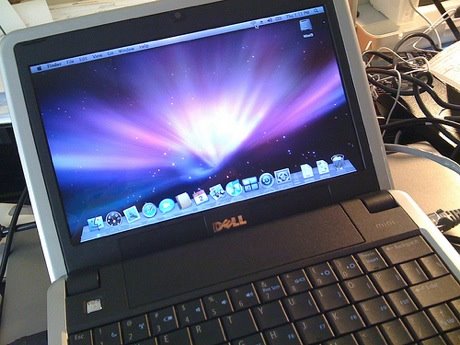I recently requested battery service on a Dell Latitude 7490 laptop and a 10.5-inch iPad Pro. One battery was serviced for free. I couldn’t get the other one serviced. This story does not end the way you might expect.
The Dell Latitude 7490, released in 2018, is a business class notebook computer. Similarly, the 2017 10.5-inch iPad Pro can be considered, by way of features, a “prosumer” tablet. Recently, I had reason to call Dell and Apple for replacement battery service.
The Latitude was purchased with a multi-year ProSupport Plus service plan for multiple years. Oddly, the optional battery replacement service only ran for years one and two. The iPad Pro on the other hand, was purchased by me without an AppleCare service plan. Why would I need one? I baby my hardware and my iPad Pro looks to be in out of the box condition except for a small scratch in the glass from a small grain of sand or table salt. (And yes, I’m still salty about it.)
When I called in for service on the Latitude 7490 to take advantage of the battery replacement coverage, the Dell support staff kindly told me that this particular Latitude was out of its battery coverage range by about four months. I apologized for my mistake and offered to call my Dell sales representative to order a replacement battery. At this, the Dell support staff offered to replace the battery for me as if the battery service coverage had not expired. I was surprised by this and thanked the support staff. The service request was processed and a few days later I received the replacement battery. Twelve screws later, the Latitude had a new battery and was ready to go again. All-in-all, a delighted customer will continue to use Dell products in the future.
If I have learned nothing over the last year, it is that my go to Apple product is my personal 10.5-inch iPad Pro. And while I love my Mac and use it for “real” work, my iPad Pro is the device I use most often. More than my iMac and more that my iPhone. I love reading the newspaper, watching TV and movies, and surfing the web on my iPad.
Late last year, I started getting the feeling that my 2017 iPad Pro just was not holding a charge like it used to. I felt, without any hard evidence, that I was having to charge the iPad more frequently. Since Apple does not offer the Battery Health tool (Settings > Battery > Battery Health) on iPadOS, I was left to wonder if I was just imagining worse battery life or if I was actually getting worse battery life. During the pandemic I was using my iPad Pro more, do doubt, but I has been working at the office most days for the past 10 months.
I downloaded and installed iMazing, a general-purpose Apple device management and IT supervision tool from a company called DigiDNA SARL based in Geneva, Switzerland. One of the claims that DigiDNA makes is that they can show you the relative battery health on an iPad. What I saw when I plugged in my iPad Pro to my iMac was not good and supported my assumption that the battery had degraded and was no longer holding a charge as well as I did when it was only a couple of years old.
Not wanting to spend about $1,000 on a new 11-inch iPad Pro, I decided to stick it out with my current iPad Pro for another year. More recently, I decided to setup a Genius Bar appointment to have my iPad Pro’s battery swapped by Apple and continue using it for another two years before thinking about upgrading. A five-year service life for an iPad Pro feels about right to me. I backed up my device to iCloud and again with an encrypted backup using the Finder in macOS Big Sur, turned off Find My tracking, signed out of iCloud, and hard reset my iPad Pro. Then, I set up the iPad taking the generic options just to get it up to Springboard without configuring any of my settings. I made the Genius Bar appointment, and then visited my local Apple Store. So far, so good.
When I got to the appointment, the Genius Bar person I worked with was very polite and connected their iPad to mine to run a diagnostics suite. I reiterated the comments that I put in the notes for the appointment that I was looking to do and out of warrantee battery replacement because I felt that the iPad Pro wasn’t holding a charge and it was, in my opinion, impacting the usefulness of the device. After a few minutes, the results of the diagnostics test came back – the battery was fine. What?! In November, iMazing was reporting the battery at about 78% capacity and the Apple tool was reporting the battery capacity at 89%. With the battery rating from the Apple support tool above 80%, Apple would not send the iPad out for battery service unless I paid the $449 swap fee. No, thank you!
All of this to say that I ended up getting the exact opposite of what I was expecting. I was expecting Dell to hassle me about the out of coverage battery swap and I was expecting Apple to honor a service request to swap out the battery on my iPad that I was willing to pay the advertised price for.
Would things have turned out differently with my experience with Apple had the ideas discussed in the recent FTC report The Fix: An FTC Report to Congress on Repair Restrictions had been implemented? I have to say, I am weary of most mall kiosk repair shops. But, had there been a repair center that offered first party authorized parts by Apple trained repair technicians, I think that in this case, I would have gladly paid $200 to have my iPad Pro serviced. Now, I use an iPad which I feel that I have to constantly charge in between every couple of uses.