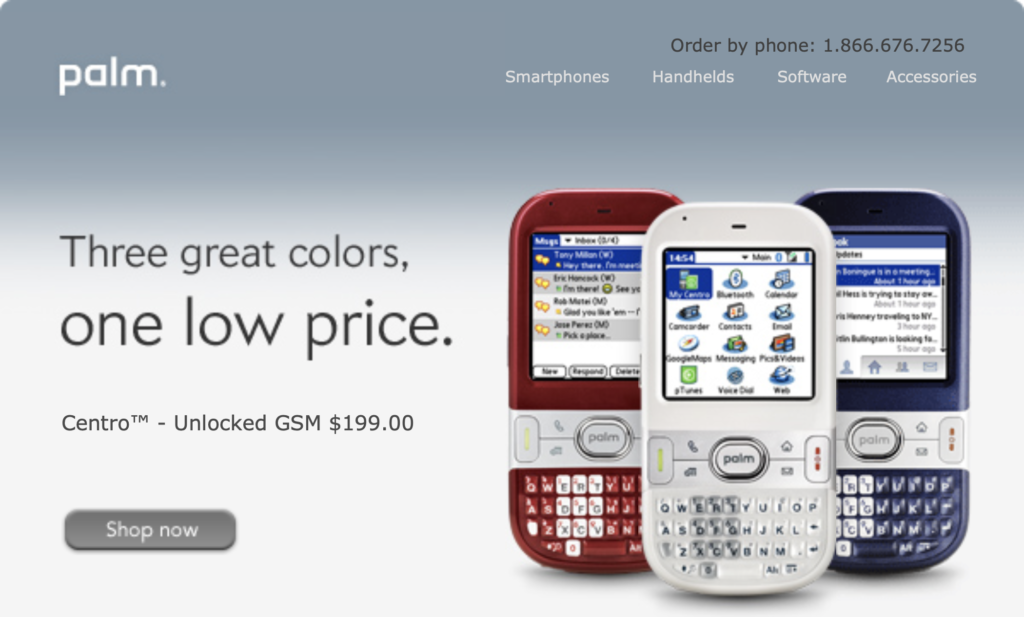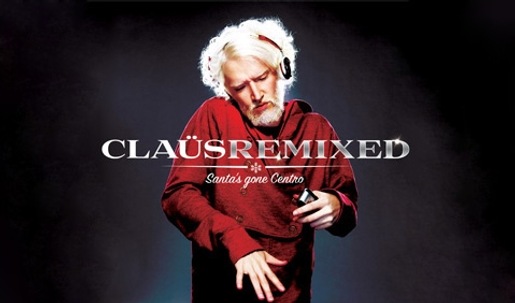
With the holidays just days away, I am listening to many of my favorite classic and modern Christmas albums. As a nerd, my favorite tech holiday album, hands down, has to be Claus Remixed: Santa’s Gone Centro. Centro, as in the Palm Centro – the smaller Palm OS sidekick to the larger Treo 755p. For the youngsters in the room, or for us old geezers who may have forgotten, 2007’s Palm Centro was the iPhone 12 mini of the day.
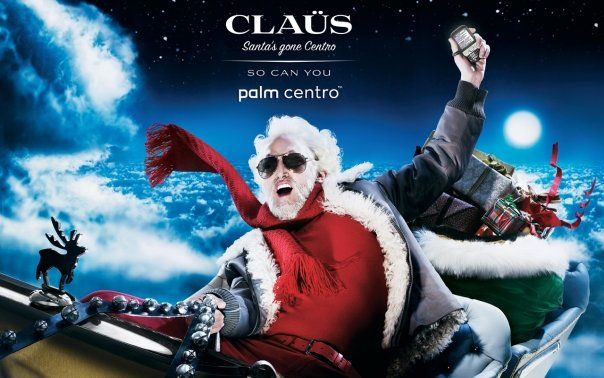
In an attempt to convince people how cool the Centro was, in December 2008, Palm put together an over the top social media campaign. As part of that campaign, several videos were posted to Facebook and a promotional CD was released with funky holiday themed tracks. The included tracks were:
- Christmas In Hollis – Rondo Brothers feat. Motion Man
- Jingle Funk – Breakestra
- The First Noel – Donavon Frankenreiter
- Winter Wonderland – Johnny Mercer
- Hanukkah Oh Hanukkah – Erran Baron Cohen
- Samba Dreidel by Pacha Massive
Of the tracks on the album, Christmas In Hollis is my favorite and I would use the first few seconds of the track in a few of the 1SCR.com Palm Powered Podcast episodes in December.
There is not much archived online from this popular Palm ad campaign for the Centro smartphone. For those who want to put this campaign in perspective, Steve Hawley still has a short video posted to Vimeo that highlights the positive outcomes from the campaign.