 This past Friday, Apple unleashed the latest version of Mac OS X, 10.6 Snow Leopard. Snow Leopard looks amazingly a lot like Mac OS X 10.5 Leopard, which is one of the reasons why Apple is only charging $29 for the OS upgrade. While Snow Leopard may not look very different from Leopard, the latest Mac OS X upgrade from Apple focuses on enhancements to the OS code rather than flashy new features.
This past Friday, Apple unleashed the latest version of Mac OS X, 10.6 Snow Leopard. Snow Leopard looks amazingly a lot like Mac OS X 10.5 Leopard, which is one of the reasons why Apple is only charging $29 for the OS upgrade. While Snow Leopard may not look very different from Leopard, the latest Mac OS X upgrade from Apple focuses on enhancements to the OS code rather than flashy new features.
- Palm users, specifically those who are using Palm OS 5 and earlier devices, will want to take note of the changes in the latest release of Mac OS X.As previously reported, Apple is no longer supporting the Palm OS sync conduit in the iSync software. If you want to continue to sync your Palm OS 5 and earlier device with Apple’s built-in PIM applications, you will need to purchase, or upgrade, to the latest version of Mark/Space The Missing Sync for Palm OS. As with every operating system upgrade, not everything transitions to the new operating system 100% cleanly. Mark/Space is reporting minor incompatibilities with their Mac OS production, which includes the Missing Sync for Palm OS. To help customers get everything working correctly again, Mark/Space has posted a Mac OS X 10.6 Snow Leopard software compatibility matrix.When installing Snow Leopard on my 2007 while MacBook, I was informed that parts of Palm Desktop 4.2.1 Rev D required the installation of the Mac OS X Rosetta module. Rosetta is the Apple module that allows you to run older applications written for the PowerPC platform on Macs that have Intel chips inside. Since I ‘m using a Palm Pre these days, I chose to not install the Rosetta software and instead uninstalled Palm Desktop from my Mac.And speaking of the Palm Pre, I had no trouble mounting the Pre’s storage volume to my Mac’s desktop to copy files to and from the phone. I was also able to sync the Pre to iTunes 8.2.1 using the Media Sync feature; however that may change on September 9, when Apple is expected to unveil iTunes 9 along side new iPod models.I should also mention that Mac OS X 10.6 Snow Leopard is the first version of Apple’s Mac OS X that only supports Macintosh computers that have Intel processors. If your Mac has “Power” in the name, like PowerMac G5, this is a not-t0-subtle hint that it is time to upgrade your Mac.
-
No Palm OS Conduit in Snow Leopard iSync
 Mac fan undoubtedly know that this coming Friday Apple will let the cat out of the bag as it where, and release Mac OS X 10.6 Snow Leopard.
Mac fan undoubtedly know that this coming Friday Apple will let the cat out of the bag as it where, and release Mac OS X 10.6 Snow Leopard.Fan site AppleInsider.com recently posted:
“Apple has discontinued support for legacy Palm OS devices in Mac OS X Snow Leopard’s iSync 3.1.0, according to sources familiar with the latest Gold Master build, requiring users of Palm OS devices to obtain third party support for syncing their Palm Desktop information with Mac OS X’s Sync Services.”
I’m not really surprised that Apple is cutting ties with the old Palm OS conduit. Palm themselves have also halted development of products based on Palm OS so it makes little sense for Apple to continue supporting the Palm OS conduit in their iSync product. Additionally, Mac OS X 10.6 Snow Leopard will be the first version of Mac OS X that will not include support for Apple’s own PowerPC-based PowerMac and PowerBook models.
For Palm users who are also Mac users, I would suggest switching from Apple’s iSync software to Mark/Space The Missing Sync for Palm OS. The Missing Sync will allow you to sync with Address Book, iCal, Entourage, iPhoto, and iTunes. You can learn more about the Missing Sync on the Mark/Space website.
-
Missing Sync for Palm Pre Beta
 Mark/Space has announced that there is a new public beta build for The Missing Sync for Palm Pre available.
Mark/Space has announced that there is a new public beta build for The Missing Sync for Palm Pre available.The Palm Pre is now available. For those who are proud owners of this wonderful smart phone, we want to let you know that The Missing Sync for Palm Pre will make your Pre and Mac close companions. We even have a version for the PC on the way.
For a short while, The Missing Sync for Palm Pre is available as a fully functional Beta version, free to download for a limited time. Give it a try and find out how easy it is to take your stuff with you – from your Mac, onto your Pre.
Sync Address Book and iCal or Entourage – from your Mac to your Pre, and vice-versa – over Wi-Fi. Sync happens even when Pre is sitting on a Touchstone charger. Plus, transfer music, bookmarks, ringtones, videos and photos fast over the Pre’s USB cable. And, bring documents and files with you – like Word, Excel and PDFs – to view on your Pre too.
To learn more about The Missing Sync for Palm Pre, or to download the free demo, head over to the Mark/Space website.
-
SplashNotes for iPhone/iPod touch Review
 SplashData SplashNotes is an outlining tool that helps you capture your ideas and transform them into bite size actionable tasks that, when put all together, produces a completed project or product. The SplashNotes manual describes this process as having four discrete phases: brainstorming, organizing, analyzing, and finishing. If you don’t know what that means, don’t worry. The SplashNotes user guide gives you good examples for all of the phases of idea and task organization.
SplashData SplashNotes is an outlining tool that helps you capture your ideas and transform them into bite size actionable tasks that, when put all together, produces a completed project or product. The SplashNotes manual describes this process as having four discrete phases: brainstorming, organizing, analyzing, and finishing. If you don’t know what that means, don’t worry. The SplashNotes user guide gives you good examples for all of the phases of idea and task organization.When you launch the application, you start by using one of the predefined outlines or by creating one of your own. Think of an outline as the thing that will hold all of your tasks in a neat little container. I find it much easier if I create some general outlines and then start grouping ideas and tasks into the outline that best describes what it is I’m trying to capture. Since I use my iPod touch at home as well as work, I have outlines called Home and Work. For larger work projects, I create a new, separate outline just for that project.
Once you have a few outlines going, it is easy to move them around simply by tapping the Edit button that lives in the top left of the screen. When you tap the Edit button you get the familiar controls for deleting and moving list items. If you tap on an outline while in Edit mode, the Outline Info page appears. Here you can change the settings specific to that particular outline. For example, you can chose to have your items show up as a simple bullet list or a bullet lists with check boxes. There are two views when you have the check box view turned on. You can choose to have checked off items remain in your list (a good positive motivator) or choose to have finished items cleared from the list, allowing you to focus on the remaining items that you need to focus on. The Outline Info page is also where you can select from a number of preinstalled icons that will appear to in the main outline list view. The icon selection is large and the icons themselves are well drawn, meaning that there should be an icon that fits your needs and makes that application easy to look at while you work.
 I found the controls for managing the tasks in my outlines to be easy to use and intuitive. When you are ready to add a new list item, simply tap the plus icon at the top of the screen and start typing. To create a new list item after you have started typing, just press the return key on the on-screen keyboard and keep typing. There are also on-screen controls for moving the current line item up and down the list as well as in and out denting. When you indent a task, the item above it becomes the parent and a list expand/collapse triangle appears to the left of the parent. There are also control buttons for deleting the current task and closing the on screen keyboard when you are done typing.
I found the controls for managing the tasks in my outlines to be easy to use and intuitive. When you are ready to add a new list item, simply tap the plus icon at the top of the screen and start typing. To create a new list item after you have started typing, just press the return key on the on-screen keyboard and keep typing. There are also on-screen controls for moving the current line item up and down the list as well as in and out denting. When you indent a task, the item above it becomes the parent and a list expand/collapse triangle appears to the left of the parent. There are also control buttons for deleting the current task and closing the on screen keyboard when you are done typing.SplashData has built-in a nice quick start guide into their application. For new users, I strongly suggest reading the full user guide on your desktop computer. The full documentation delves into how to get the most from the software. If you are already familiar with outline tools, then the on-device quick start guide gives you all the important details for using SplashNotes right away. I have also found the quick start guide to be an efficient way to review the features of the software when I’m using SplashNotes on my iPod touch.
 If you want even more control over your outlines, SplashData has two other tools for you. Mac OS X and Windows users can purchase the optional SplashNotes iPhone Desktop software. With iPhone Desktop, you can sync your iPhone or iPod touch with your Mac or Windows PC over Wi-Fi if both devices are on the same local area network (LAN). Once you have installed the software on your computer, syncing data is easy. Just open iPhone Desktop as the foreground application and then tap the Sync button on your iPhone/iPod touch. The data from your device will instantaneously synchronize between the two devices. I like the Wi-Fi sync feature because my iPod and MacBook where quick to sync the data and I wasn’t required to carry an iPod sync cable with me everywhere I went.
If you want even more control over your outlines, SplashData has two other tools for you. Mac OS X and Windows users can purchase the optional SplashNotes iPhone Desktop software. With iPhone Desktop, you can sync your iPhone or iPod touch with your Mac or Windows PC over Wi-Fi if both devices are on the same local area network (LAN). Once you have installed the software on your computer, syncing data is easy. Just open iPhone Desktop as the foreground application and then tap the Sync button on your iPhone/iPod touch. The data from your device will instantaneously synchronize between the two devices. I like the Wi-Fi sync feature because my iPod and MacBook where quick to sync the data and I wasn’t required to carry an iPod sync cable with me everywhere I went.Affectionatos of David Allen’s Getting Things Done will be happy to learn that SplashNotes comes bundled with a pre-configured GTD outline. I have used Allen’s processing workflow diagram for a few years and SplashNotes was very easy tool to integrate into my process for capturing and managing my “stuff.”
The one thing that I didn’t line about SplashNotes really had nothing to do with the program at all. I really prefer a physical keyboard over the iPhone’s virtual keyboard. I dislike the on screen keyboard so much that I go out of my way to avoid using it. I would have been more open to doing more data entry on my iPod if I could use SplashNotes in landscape mode rather than portrait mode. Hopefully, Apple is suppose to be building in better support for portrait and landscape modes for more applications in their iPhone OS 3.0 software update, which is due out later this year.
I would have also liked it if there was a way to purchase a SplashNotes application bundle which includes the iPhone/iPod touch application along with my choice of SplashNotes iPhone Desktop for Mac OS X or Windows. Again, this seems to be a limitation of Apple’s App Store software resulting in the need for two purchases: once for the iPhone/iPod software and then another for the desktop application from the SplashData website.
All in all, I found SplashNotes to be an intuitive tool that I was able to quickly adopt into my daily workflow. During my second week of evaluating the software, SplashNotes really allowed me to keep track of tasks during a very busy week of project deadlines, follow up action items from my various meetings, and making sure I made all of the week’s softball practice pickups and drop offs. SplashNotes is an essential tool for anyone who wants to be in complete control of all their ideas and action items.
SplashNotes for the iPhone and iPod touch is available now for $4.99 from the Apple iTunes App Store. The optional SplashNotes iPhone Desktop, which also works with the first and second generation iPod touch, can be purchased from SplashData’s online web store for $9.95.
For more information about SplashNotes Outliner, visit the SplashData website.
-
SplashPhoto, SplashNotes Released for iPhone, iPod touch
 SplashData, Inc, a leading provider of productivity software for smartphones, today announced its SplashPhoto and SplashNotes applications are available on the Apple App Store. SplashPhoto is a mobile photo album manager and SplashNotes is a note-taking and outlining application. Both work on iPod touch and iPhone and both offer wireless synchronization with Windows and Mac OS X desktop applications that are available separately.
SplashData, Inc, a leading provider of productivity software for smartphones, today announced its SplashPhoto and SplashNotes applications are available on the Apple App Store. SplashPhoto is a mobile photo album manager and SplashNotes is a note-taking and outlining application. Both work on iPod touch and iPhone and both offer wireless synchronization with Windows and Mac OS X desktop applications that are available separately.“The innovative features of iPhone and iPod touch, like the Multi-Touch user interface and amazing display, have allowed us to create really practical apps that will be helpful to a wide range of users,” said Morgan Slain, SplashData’s CEO. “We think SplashPhoto and SplashNotes are going to enable great communication and collaboration and we look forward to continuing to create mobile apps that make a difference.”
SplashPhoto offers iPhone and iPod touch users a fast, easy-to-use photo organizer with two-way sync to a free PC or Mac OS X desktop version. This unique desktop application enables users to organize image collections into personalized categories and, upon synchronization, the images are arranged accordingly on the iPhone or iPod touch. There is no limit to the number of categories that users can create. SplashPhoto will also upload to, and download from, Flickr and Picasa collections, and photos taken with the iPhone are automatically geo-tagged so they can be mapped on Flickr and Picasa.
SplashNotes is a powerful notetaking and outlining application that syncs directly with companion Mac or Windows software which enables users to enter their outlines on a desktop computer and then synchronize the notes with the iPhone or iPod touch to take with them wherever they go. SplashNotes gives users the ability to create outlines of any size and complexity, attach notes and photos for quick recall, and display lists with checkboxes to turn outlines into task lists.
SplashPhoto and SplashNotes are available for $4.99 each from Apple’s App Store on iPhone and iPod touch or at www.itunes.com/appstore.
The desktop version of SplashNotes is available at SplashData.com for $9.95. The free SplashPhoto Desktop software is also available at splashdata.com.
I have been using SplashNotes on my iPod touch and syncing it with my MacBook for about two weeks now and I’ve really come to enjoy using the software on my iPod, Mac OS X, and Windows notebooks. People who are looking for a good task management tool are going to get a lot of value out of SplashNotes.
Look for my review of SplashNotes over the next few days.
-
Run Mac OS X 10.5 Leopard on the Dell Mini 9
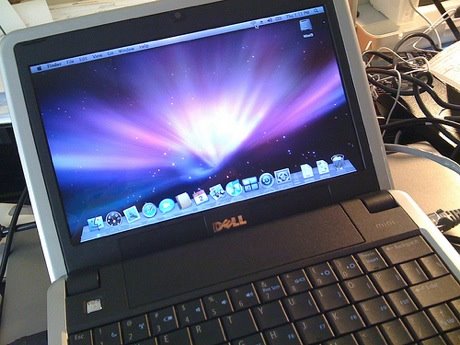
Dell Mini 9 “Hackintosh” running Mac OS X Leopard I had no idea this kind of modding was going on with the Dell Inspiron 910, aka the Mini 9! Looks like several teams of hackers have figured out how to boot the Intel processor edition of Mac OS X 10.5 Leopard on the Mini 9, which I have sitting on my desk right now.
Dan, of UneasySilence.com writes:
“I’m a huge fan of ultra portables! They are small, light and just powerful enough to do what you need to get done. Sure I run Windows (in VMware), but for me the Mac OS better fits my lifestyle, but if you are looking for an ultra portable you are going to have to look beyond Cupertino.
So, when I got the Dell mini 9 all I wanted to do was put Leopard on it. With a little bit of tinkering and some help from a good blogging buddy Kevin Tofel I was able to painlessly install 10.5.4 on the little guy.”
For directions on how to bake Mac OS X 10.5 Leopard into your Dell Mini 9, check out UneasySilence.com now.
[Thanks to Mark and Geri for the tip.]
-
MacBook Pro 17-inch…NOT!
I just returned home from my latest trip to the Apple Store in the Westfarms mall. The purpose of the tip, aside from a detour to the Rain Forest Cafe, was to purchase the totally new, totally sexy, super slim, all powerful, Apple MacBook Pro 17″.
I had (virtual) fists full of cash. I had the green light from my CFO (read: wife). And I had a full tank of gas in the car. Too bad the Apple Store didn’t have any in stock.
Ugh!
-
Mark/Space Updates The Missing Sync for Bold, Storm

Mark/Space has updated their Missing Sync for BlackBerry software to now include support for the latest RIM BlackBerry devices; the Blold and the Storm. The latest edition of the Missing Sync for BlackBerry is 1.0.3.“The Missing Sync for BlackBerry is popular with BlackBerry-to-Mac users because of its reliability and range of sync features, and it is the only Mac synchronization software that works seamlessly with the BlackBerry Bold and the new BlackBerry Storm.
The Missing Sync allows for easy syncing of contacts, calendars, tasks, notes and more between the Bold, Storm – or any other BlackBerry handheld – and Mac OS X computers.”
For more details and Mac and BlackBerry system requirements, visit the MarkSpace website.
Pricing and Availability
The Missing Sync for BlackBerry is available now for $39.95 (software download) or $49.95 (physical CD shipment). Existing customers can upgrade to the latest version of the Missing Sync for BlackBerry for $29.95. Upgrades from other Missing Sync platforms (Palm OS, Windows Mobile, iPhone, Symbian, and Sony PSP) is allowed. For business customers, there are volume license for 5, 10, and 25-packs.
-
Apples Releases Mac OS X Leopard 10.5.5. Update
 When I returned home this evening I found that Apple has rolled out the next maintenance release to Mac OS X Leopard, 10.5.5. The update is available now via the Apple Software Update control panel, which can be found in the Mac OS X System Preferences area. (System Preferences can be quickly accessed from the grey gears icon in the Dock menu along the bottom of the Finder desktop.
When I returned home this evening I found that Apple has rolled out the next maintenance release to Mac OS X Leopard, 10.5.5. The update is available now via the Apple Software Update control panel, which can be found in the Mac OS X System Preferences area. (System Preferences can be quickly accessed from the grey gears icon in the Dock menu along the bottom of the Finder desktop.According to the Apple knowledge base, the Mac OS X Leopard 10.5.5 update “is recommended for Mac OS X Leopard versions 10.5, 10.5.1, 10.5.2, 10.5.3 and 10.5.4. It includes general operating system improvements that enhance the stability, compatibility, and security of your Mac.”
For more details about what the update fixes, please refer to the Apple website.
Normally I don’t post notes about desktop operating system updates on Foleo Fanatics. This update, however, I though was worth mentioning here as it does relate to my fellow Palm OS users. In Apple’s update documentation in the General section, the following line caught my attention:
“Fixes an issue in which contacts might not sync properly with PalmOS-based devices.”
At this time, I am unaware of what issue this update addresses specifically. If you read the Macintosh forum over on the Palm Help Forums, Brighthand, or other sites, the Mac boards are full of Mac and Palm customers who can’t get their Palm OS devices to sync with their Macintosh.
Regardless, I’m glad to see that Palm and Apple are still working together to ensure that there is some interoperability between their devices.
-
MissingSync 6 for Palm OS Updated
 The following is from Mark/Space Newsletter 45:
The following is from Mark/Space Newsletter 45:“The Missing Sync for Palm OS 6.0.3 update provides several enhancements, including better synchronization with Bare Bones Yojimbo 1.5, improved handling of recurring tasks, and enhanced support for custom field synchronization with Entourage. Also, the Call Log application now allows for deletion of individual or selected calls from the call log archive on your Mac. Similarly, the SMS Log application lets you delete all incoming and outgoing text messages for a single contact.
This update is free for all owners of The Missing Sync for Palm OS 6.0. Qualified owners of older versions of The Missing Sync for Palm OS can upgrade to version 6.0.3 for $24.95. Version 6.0 introduced many new features, including: the ability to encode video for viewing on a Treo smartphone, access to Treo Call Log and SMS Log on the Mac, Notes synchronization, and more.”
I have reviewed the Missing Sync for Palm OS for my weekly 1SRC.com podcast, and I have to say that if you are a Mac OS X user, you need to be using this software. The Missing Sync is light-years ahead of Palm Dekstop 4.2 on the Mac platform.
For more details, visit the Mark/Space website.
