With the introduction of the 2016 MacBook Pro line, Apple introduced a number of new features, including an all USB-C port configuration, the Butterfly Keyboard, and the Touch Bar with Touch ID sensor. The Butterfly Keyboard is ok, but I preferred the Magic Keyboard from the iMac. I don’t use many USB peripherals, so USB Dongle Town to convert USB-C to the popular USB-A wasn’t too bad. The Touch ID sensor has been a great addition to the MacBook Pro. However, the Touch Bar has been seen by many Mac users as a so-so addition.

The Touch Bar replaced the standard Function Key (F Keys) row that sat above the number row of keys on the standard MacBook Pro keyboard. To be sure, the technology behind the Touch Bar is impressive, featuring a Retina Display with touch input. The whole thing is driven by the secure T1 chip which is running a stripped down version of watchOS.
While I like using the Touch Bar for things like activating Siri, adjusting the brightness and volume controls, and media keys in the Music/iTunes app. In my opinion, the Touch Bar never realized the excitement that Apple had hoped. It is cool, but I can live with out it.

Meghan, who has a 2019 13-inch MacBook Pro, recently complained to me that her Mac didn’t have the F Keys that her fellow engineering program classmates have on their Windows PCs. In typical Apple fashion where a “clean” design is valued over user functionality, holding down the “fn” key on the MacBook Pro’s keyboard changes the default Mac Touch Bar keys into Windows/Unix-style F Keys.
Constantly pressing the fn key to bring up the F Keys can get old quickly if you are working on an exercise in class or a homework assignment. Fortunately, you can setup a macOS shortcut for the Touch Bar that flips the behavior around. Here’s how to set up a Touch Bar F Key shortcut by application.
Configuring the MacBook Pro Touch Bar To Show Function Keys By Default Per app
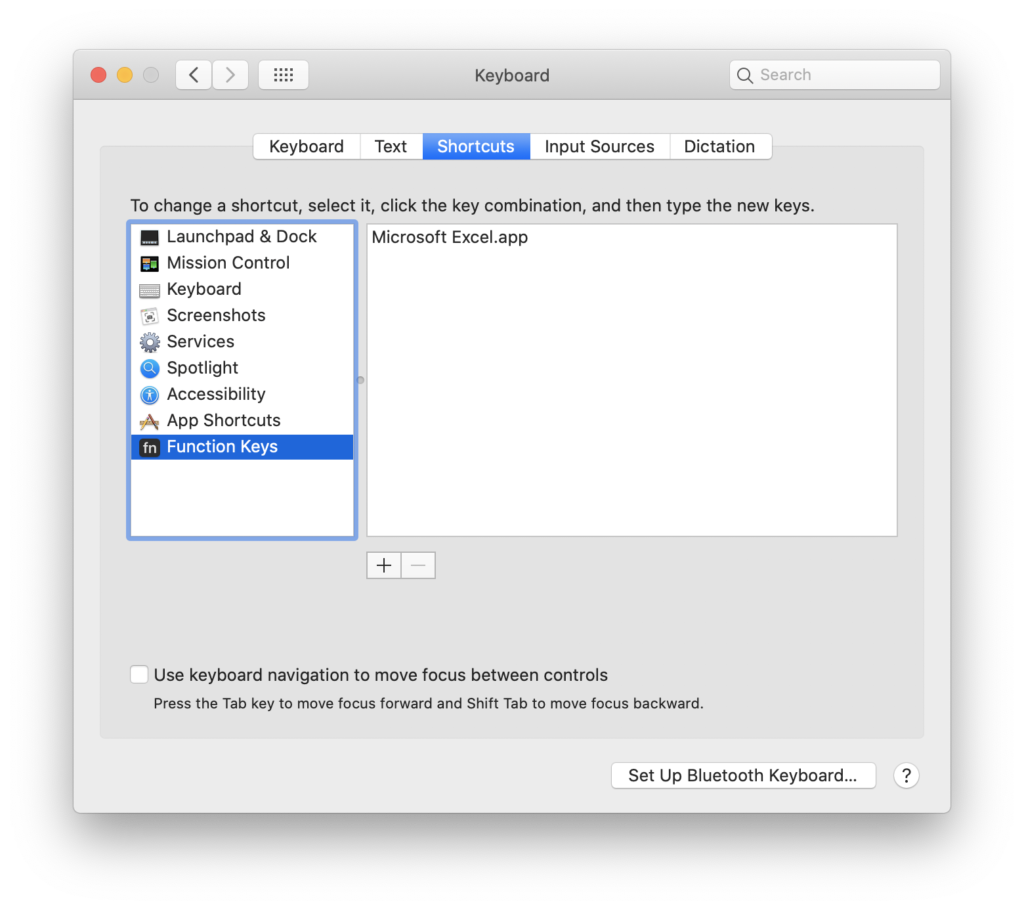
- Open the Settings app in macOS.
- Navigate to or search for the Keyboard control panel.
- In Keyboard control panel, click the Shortcuts tab.
- On the Shortcuts tab, select Function Keys from the left window pane.
- On the Shortcuts tab, click the plus icon to add the app(s) you want to default to the F keys configuration.
- Repeat this process for all of the apps you wish to add.
- When done, click the red close window button in the top left of the Settings window.

