
While working on a vintage Mac repair and restoration project, I had the need to write some files to a microSD card. I put the card in the full-size SD adapter and inserted the adapter with the card into my 2015 5K 27-inch iMac. Nothing happened.
Then I remembered that it has been years since I last used an SD card in my iMac and it didn’t work then either. I take very good card of my Apple gear, so I know that I hadn’t knowingly damaged the SD card slot on my iMac.
The macOS System Report tool was showing that the card reader was present, so it didn’t seem like there was a hardware failure.
Maybe it is a software bug that crept in with macOS 10.15 Catalina in 2019 when 32-bit software support was dropped.
I started searching the web for answers.
It seems that Craig Villamor dealt with this issue all the way back in 2011. Villamor states that if an SD card does not mount to the desktop to reboot the iMac with the card still in the SD slot.
Holy cow, that worked!
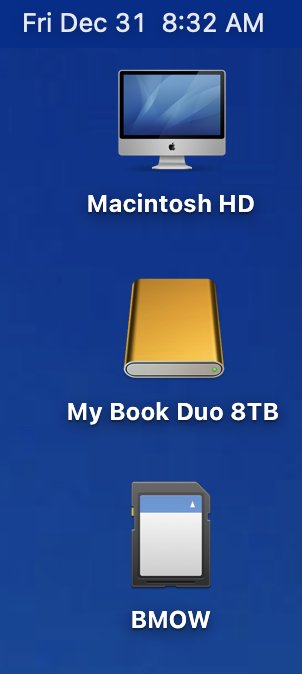
Villamor suggests that inside the SD card slot on the iMac, there is a switch that is used to register that a card has been inserted and tells the Finder to mount the card to the desktop. Sometimes, that switch becomes stuck.
Being impatient, I had already purchased a cheap-o USB-C SD Card Reader from my local Best Buy for use on my 2020 MacBook Pro. It wasn’t a total waste of money, as I don’t expect that my next iMac will have an SD Card Reader. The cheap-o reader will end up being just another dongle in my accessories bag.