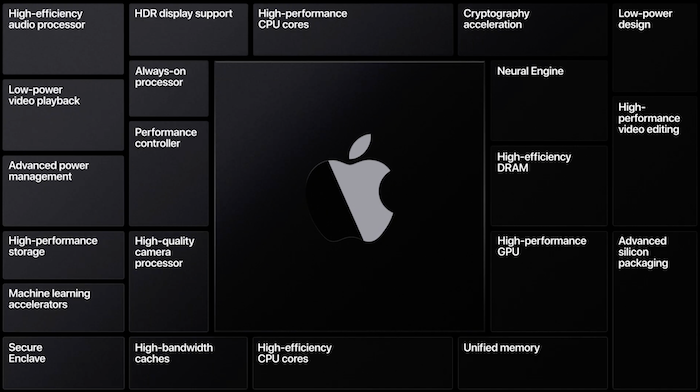A lot has already been said about Apple’s new M1-powered Apple Silicon Macs. After two months of use, I wanted to share my thoughts on my new 13-inch MacBook Pro laptop with the M1 Apple Silicon chip.
The M1 CPU is the first processor in the new Apple Silicon line of processors. The Apple Silicon M1 processor takes over for Intel Core i-series processors that are commonly used in today’s PCs. After having announced the Intel to Apple Silicon transition at last summer’s WWDC developer conference, the first Macs running M1 have appeared: the 2020 MacBook Air, the 2020 13-inch MacBook Pro, and the new 2020 silver Mac mini.
The selection of the MacBook Air to receive the new M1 CPU caused me to raise an eyebrow. I was expecting Apple to add the new CPU to a Mac with lower sales volume. the MacBook Air, because of its low cost, is by far the most popular Mac that Apple sells. In my opinion, this speaks volumes to Apple’s confidence that the M1 is ready for prime time. In a November 2020 interview with The Independent’s Andrew Griff, Craig Federighi, Senior Vice President Software Engineering, said:
“We overshot,” said the exec. “You have these projects where, sometimes you have a goal and you’re like, ‘Well, we got close, that was fine.’ This one, part of what has us all just bouncing off the walls here — just smiling — is that as we brought the pieces together, we’re like, ‘This is working better than we even thought it would.’”
The move from Intel CPUs to in-house designed M-series CPUs is driven by three key business points. The first is that Apple wants to be in complete control of all of the key technologies that are used in their products. In Macs, this means the CPU. The second key driver has to do with the pace at which Intel has been able to make their CPUs smaller and more power efficient. (My apologies for the CPU nerds for the oversimplification here.) The final driver is Apple’s belief that the features on the Macintosh roadmap are simply are not possible with off commodity parts. Apple is able to ship the features that they do by designing hardware and software together.
Hardware
From the outside the 2020 13-inch MacBook Pro looks like the last several models of MacBook Pro. Without close inspection, the 2019 Intel and 2020 M1 13-inch MacBook Pro look identical when placed on a table next to each other. Anyone hoping for a chassis makeover or the addition of new features like a touch screen, will have to wait for a future model.
On the inside, however, replacing the Intel CPU with the M1 has three major advantages. The first is that the entire computer feels zippy. In the two months that I have been using my MacBook Pro, never once have I yelled out, “Oh, come on!” like I am apt to do with my 2015 27-inch iMac when tasks take longer than I expected. The second is that the battery just lasts. Normally, we should roll our eyes at over-the-top vendor claims about battery life, but in this case, Apple’s claim is warranted. With average usage for personal and business tasks, the battery life is amazing. In my testing, the biggest battery drain on the battery was a non-optimized version of Microsoft Teams. In a one-hour meeting, where I had the 720p FaceTime HD camera (Apple, what year is it?) and a hot mic using a wired connection to a pair of Beats Studio headphones, the battery took a 10% hit. (Shortly after my Teams testing, an M1 optimized version of Teams was released and the battery performance did improve.)
Using Safari, Microsoft Office, Tweetbot, BBEdit, and several other common apps, do not appear to have an enormous impact on the battery like they did on my 2016 15-inch MacBook Pro with an Intel Core i7 CPU. And while I know that the 13-inch MacBook Pro has a fan in it, I have never once heard it. Maybe it’s my old ears. Or, maybe, I just can’t push the MacBook Pro hard enough to get the fan to kick on. This is true even when I am running the pre-release version of Parallels Desktop with the Microsoft Insider build of Windows 10 for ARM CPUs. Running a Windows 10 Pro virtual machine on my 15-inch MacBook Pro made the fans spin shortly after booting Windows. I just wanted to run Visio, not launch a Saturn V rocket.
Software
Macs with the M1 processor run on the pre-installed macOS 11.0 Big Sur operating system. Big Sur has been written specifically to run on the M1 hardware. An Intel version of Big Sur also exists for Macs that have Intel CPUs. Big Sur has two software modules that help the M1 work so well. They are Universal Binaries, programs that are able to run on both Intel and M1 Macs, and Rosetta 2, a translation module that converts instructions from Intel-only programs into their M1 equivalent instructions. I unboxed my M1 MacBook Pro and started using it. It wasn’t until a few days later did I think to see if any of the apps I was using had been updated for the M1. In the early days of using M1, many were Intel versions. Over time, more apps have been updated as Universal apps. The only indication that I was running an Intel application under Rosetta 2 was a one-time message indicating that I needed to install the Rosetta module. Requesting users download the Rosetta module is likely due to the complexities of getting new hardware and software out the door – an already complex logistics problem further complicated by a global pandemic. I would expect that new M1 Macs purchased and delivered in 2021 will ship with this module already installed.
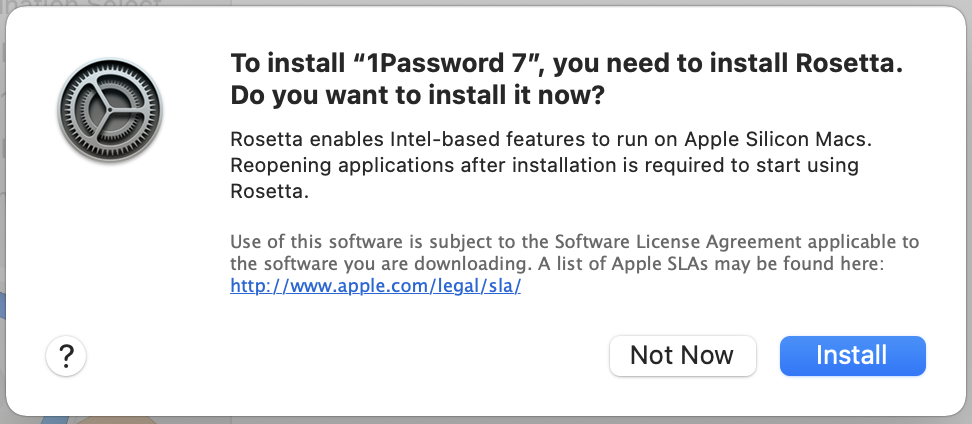
There are two other software modules that allow M1 Macs learn new tricks. The first is support for iOS and iPadOS apps. I installed UsTwo Game’s Monument Valley as a test. iOS and iPadOS games and apps are installed from a special tab in the Mac App Store. The install worked just like any other app. The app launched and ran just like the Intel version of Monument Valley that I have installed on my iMac. The input for Monument Valley is straight forward tap and swipe when the game is running on an iOS device. On a M1 Mac, that translates into mouse clicks and click and drag mechanics. Your mileage will vary based on the apps you want to run. Some iOS app developers have opted their apps out of automatically being made available for M1 Macs. (I’m looking specifically at you, Netflix and Disney+.)
The fourth and final new module in Big Sur for M1 Macs is the Virtualization module. This module is specifically designed to allow users to run alternate operating systems. At the time of this writing, virtualization on M1 is still premature. I have been able to use the pre-release beta version of Parallels Desktop to install and run the ARM versions of Microsoft Windows 10 ARM Edition, via the Microsoft Windows Insider program, and Debian ARM64 edition for PCs. Both work well, however, as with all pre-release beta software, there are some bumps in the road. Again, your milage will vary depending on the hypervisor software and guest operating system software you want to run. Overtime, support for running guest operating systems will get better.
If the Parallels Desktop software is a leading indicator, be prepared to have to reinstall your guest OS and application software in your virtual machine. It is not possible, today, to copy over or convert an existing Intel-based OS to run on the M1. I have to perform fresh installs of Windows 10 Pro and Debian Linux and reinstall my apps. For me, this a deal breaker if you need to use Parallels Desktop or VMware Fusion to run business apps on your Mac. For the time being, I will need to continue running Windows 10 Pro x64 in VMware Fusion on my Intel iMac to be able to continue to use Microsoft Project and Visio when working from home.
Conclusion
Overall, I like the new 2020 13-inch MacBook Pro with the Apple Silicon M1 CPU. The Mac boots up quickly and Touch ID is amazingly fast. macOS Big Sur has been running trouble free, but I do have a few software nits to pick, none of which are serious. The PC is responsive, and the Mac is waiting for me and not the other way around. I do prefer the extra Thunderbolt / USB-C ports on the 15-inch and 16-inch MacBook Pros, but I wanted the new shiny toy, and giving up two ports was worth it for me. I also miss the larger screen and higher resolution of the larger MacBook Pros. This particular issue is addressed by connecting the MacBook Pro to a Dell WD19TB dock, which is connected to an old 27-inch Dell UltraSharp monitor.
Looking forward, I plan on using this MacBook Pro for a couple of years until the second-generation hardware comes out. In all likelihood, a 2020 Mac with an M1 processor will easily run for many years to come. Knowing myself, by the time late 2022 rolls around, I’m be looking to upgrade to larger MacBook Pro with a M2 processor in it with four Thunderbolt ports.