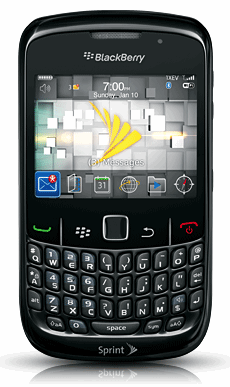
Today, January 4, 2022, BlackBerry will be turning off legacy services for remaining BlackBerry-branded devices that are not running the Android OS.
“[L]egacy services for BlackBerry 7.1 OS and earlier, BlackBerry 10 software, BlackBerry PlayBook OS 2.1 and earlier versions, will no longer be available after January 4, 2022. As of this date, devices running these legacy services and software through either carrier or Wi-Fi connections will no longer reliably function, including for data, phone calls, SMS and 9-1-1 functionality.”
The shutdown of legacy services for BlackBerry devices has been a long time coming. The transition from a hardware to a software company was first announced back on September 9, 2020 in a support note called BlackBerry 10 and BlackBerry OS Services FAQ.
I have gone on record on this blog as being a fan of the Blackberry Curve 8330 (Sprint) and the Blackberry Storm (Verizon).
These devices, and any other BlackBerry running BlackBerry OS 10 and earlier, will be significantly degraded. The data on your device will still be there, but the ability to use BlackBerry smartphone and BlackBerry PlayBook tablets, will be turned off. It is also important to note that 911 services will no longer work.
At this point, it has been many years since BlackBerry sold smartphones running BlackBerry OS 10 and earlier devices. As a last-ditch effort to keep the hardware alive, BlackBerry essentially licensed the name and hardware keyboard designs to third-party Android smartphone makes to build and sell BlackBerry smartphones in limited regions around the world.
If you are still using a BlackBerry smartphone impacted by today’s network and services shutdown, it’s time to place an order for an Android smartphone or iPhone.



