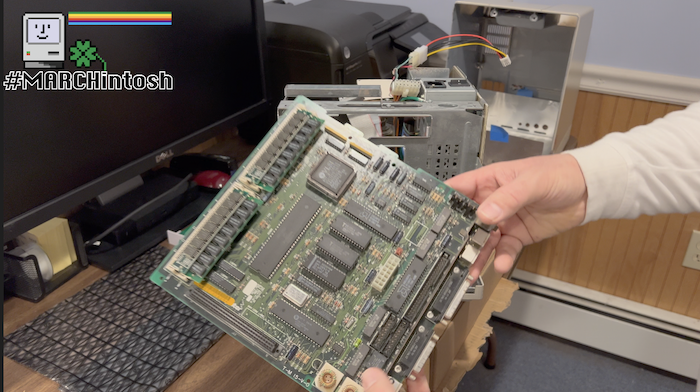
A few weeks ago, I learned of a retro computing community event called #MARCHintosh. I decided to turn my Macintosh SE restoration project into a #MARCHintosh2022 video. I had been toying around with the idea of making a video – something that is outside of my comfort zone – and post it. You can watch in on YouTube now.
I think the hardest part about the restoration project was to get two working Sony 800k floppy disk drives. I needed to disassemble, clean, grease and lubricate the drives. Something that I have never done. If you are used to working inside a computer, you will be able to handle a floppy drive restoration project of your own. While I didn’t film any footage of my floppy restoration efforts, there are several good videos already on YouTube that do a much better job of explaining the entire process from start to finish.
Overall, I am very happy with how my Mac SE restoration project went. I chose to reconfigure my Mac SE as a two floppy drive model. It is unclear to me if my second-hand SE came from the factory as a two floppy model or as a FD/HD model that more common in the late 1980s. New hard disk replacement options, including the SCSI2SD bridge board allowed me to install the double high two floppy drive cage into my Mac while still being able to tuck the SD card to SCSI bridgeboard away inside the case giving me the best of both worlds: an unusual dual floppy Mac SE with a SCSI “hard disk”. I was happy to remote the third-party Microtech faceplate and MFM hard disk. It has been interesting to relive what it was like to use System 6.0.8 as an operating system. So much is the same, and yet, so much is different at the same time. This has been a fun and nostalgic project to have worked on.
I think by comparison, making the video was equally as challenging. Calling me an amateur YouTube video maker is a generous categorization of my skills. I am glad I made the video. I feel like each one is better than the last. Practice makes perfect, as the saying goes, but better use of the iPhone camera, microphones, lighting, and a good backdrop don’t hurt either. I’m sure that I will try making a few more shorter unboxing style videos and a follow up Apple //e video in the future.