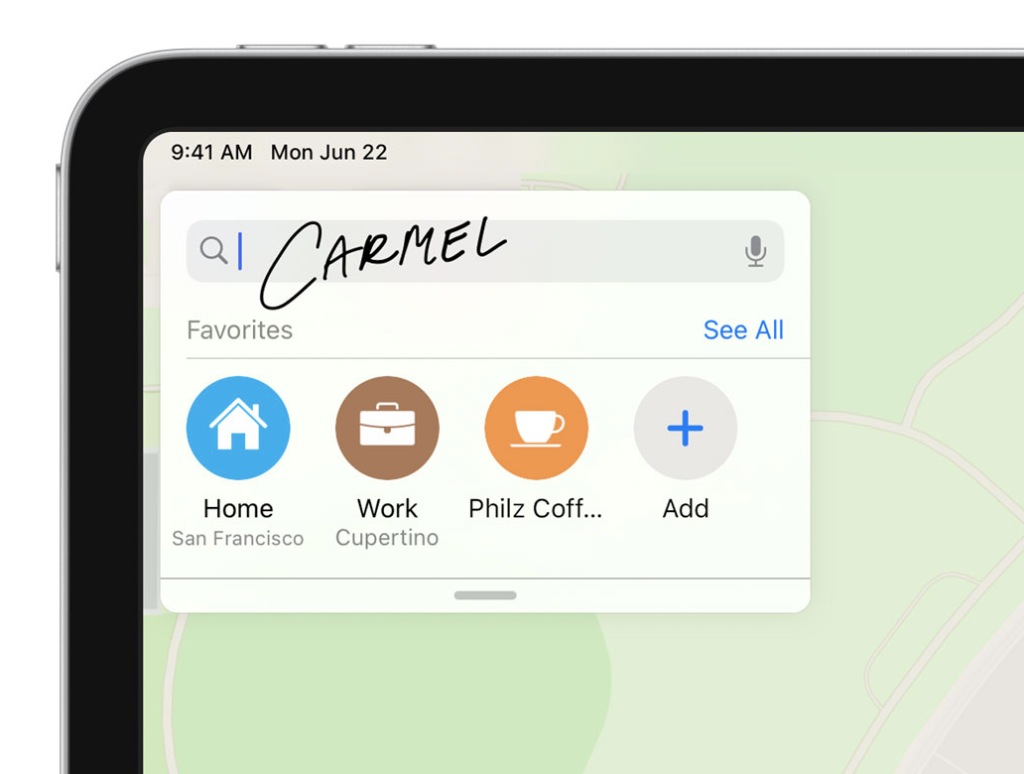When Apple first introduced the iPad, then CEO Steve Jobs remarked that if you saw a stylus you failed to design a good iPad app. While many at the time agreed with that sentiment, I believe that in 2020 an iPad paired with an Apple Pencil is a far more powerful customer tool than an iPad alone.
Last month, at Apple’s Worldwide Developers Conference (WWDC), the iPad maker introduced a new feature coming to customers this fall called Scribble. Scribble is a new way to use Apple Pencil to handwrite text directly into input files and convert the handwritten characters into typed characters automatically. This means that if you are already holding Apple Pencil in your hand, you don’t have to put it down and switch to another form of input by using a hardware or software keyboard. The user interaction model is a natural as pen and paper.
Let’s assume that I am sitting in a conference room discussing the upcoming work for the week. In this meeting I might be jotting down notes in an iPad note taking app, such as Noteshelf by Fluid Touch. While the app is open, a Messages notification appears. Using Pencil, I can pull down the notification to read the message, and right there, jot out a quick response with Pencil and then tap the send button.
There will also be two new Scribble editing gestures that iPad and Pencil can use. the first is text selection. When using an app that has been updated to work with Scribble, such as the Reminders or Notes apps, you will be able to draw a straight line through some text to select it for editing. The text will automatically highlight and the standard editing tools will appear. Then there’s my favorite, scratch to erase. This feature works just like it sounds. To delete some text, just make a wavy scratch out motion with Pencil over the text to delete and it will disappear. This gesture, minus the poof cloud animation, was taken directly out of Apple’s Newton PDA product from the 1990s.
Apple has made Scribble part of the iPadOS system experience. Developers get these new features with minimal effort when they use Apple’s standard application programming interfaces (APIs) as part of their apps. In iPadOS 14, Apple is adding the new UIScribbleInteraction and UIIndirectScribbleInteraction APIs alongside of the existing Standard Text Controls and UIKit Text Input APIs. Scribble features will be available in apps by default and will allow users to use Pencil to interact with text input fields without having to tab any extra buttons or switch input modes. Scribble will keep track of where the users are writing on the screen to make sure that the converted type written text is entered into the correct input field. Finally, user privacy is maintained because all of the machine learning character recognition is performed on the iPad. No Internet connection required. As a design consideration, the handwriting passwords is not supported. Apple recommends that customers and developers rely on password autofill from Keychain.
Overall, I am looking forward to Scribble support in iPadOS 14. I like to use Apple Pencil with my iPad Pro or taking notes in meetings. (Remember when we were able to have in-person meeting with our teammates?) I also think that using Scribble to fluidly enter text into fields without having to switch input modes will be a frictionless productivity boost for people who already use Apple Pencil. I do think however, that there is a high barrier to entry for people who prefer to write in paper notebooks. The loss of the tactile feel of pen on paper and the $99 starting price of Apple Pencil, makes me think that Scribble will be an additive experience feature for current Pencil owners rather than a feature that draws more pen and paper fans to the iPad.