Whoever expected that in 2020 webcams, like the ones made by Logitech, would be in tight supply? Thanks to the COVID-19 global pandemic forcing many people to work and learn from home; good webcams are hard to find. It doesn’t help that the webcams in our laptops have varying degrees of quality.
That’s where DroidCam by Dev47Apps comes in. It’s simple, really. Your iPhone has a way better camera system than any webcam that has been shoved into the lid of a MacBook or Windows PC laptop. With so much of our work, learning, and socializing happening via web conference, there are many reasons why you will want to look your best on camera.
DroidCam has two pieces: the main app that runs on your iOS or Android smartphone and a client app that presents the camera feed to your Windows PC. Unfortunately, there is no Mac client app. The app is free to use, with ads and watermarks. In my testing of the free app running on my iPhone XR with the latest version of iOS 13, I did not see any ads or watermarks in the video. For $4.99, you can remove the ads, watermark, and unlock “Pro” features like HD Video and video controls, using your smartphone as a mic, image flipping and rotation, brightness settings, screen captures, and a few other tools.

There are three ways to connect DroidCam to the client app on your Windows PC. The first is to connect both the smartphone and the PC to the same Wi-Fi network. Since I was using my solution for work, I didn’t want to use a public Wi-Fi connection for my video calls. The next option is to create a private Wi-Fi network between the smartphone and the PC. While better than a public Wi-Fi connection, this option seems like too much of a hassle. The third option, I feel, is the best option: using your smartphone’s sync cable to connect the phone to the PC. In my case, that was an Apple Lightning to USB-A cable. Wires, in 2020? I know, it seems crazy, but there are good reasons. First, running your smartphone as a webcam is going to place a heavy load on the phone’s battery. Keeping your smartphone plugged into your PC is going to help keep the battery up. Secondly, there are less changes of weird problems cropping up when Wi-Fi is out of the mix.
There are few things that I didn’t like. There doesn’t seem to be a way to engage the front facing TrueDepth camera on my iPhone XR. DroidCam only seemed to be able to control the rear facing 12MP camera. This situation is understandable given that Dev47Apps originally developed the app for the Android platform. This does mean, however, that the iPhone screen is always pointing away from me. This makes interacting with the iPhone during setup difficult when it’s mounted in a c-clamp on a tripod. To be fair, my tripod rig is not the developer’s fault.
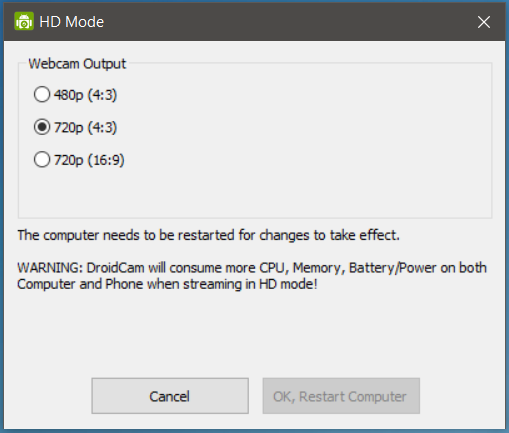
After attending a few work conference calls using DroidCam, I happily paid the full price to unlock the pro features. Paying $4.99 rather than spending hours trying to find a good webcam that is actually in stock on Amazon, eBay, Best Buy or others is a much better use of your time and attention. With its low cost, DroidCam is a very economical solution for getting better video performance out of the equipment you already have.