Earlier this week, I was working from home while and taking some vacation time while my car was getting serviced. (But that is an entirely different post for a different time.)
While working, I wanted to use a copy of a corporate Windows 7 VMware guest machine on my 5K iMac. The only problem is that the Windows 7 text is microscopically small on the iMac, which is running at its maximum screen resolution of 3200 x 1800. On my home iMac, I am running VMware Fusion 8.5.8.
The problem of super-small text is a known issue and VMware has published a KB article on the topic titled “Retina display support in VMware Fusion (2034670)“.
However, the steps for adjusting Retina display support in the KB article didn’t exactly work for my configuration of Windows 7 guest. In addition to the virtual machine settings provided by VMware, I wanted to share the configuration adjustments that worked for me, and hopefully, by extension, may also help you.
To get started, I copied the guest virtual machine to my virtual machine folder on my iMac’s hard drive. Then, I started up the virtual machine, logged in with an administrator level account, and uninstalled the VMware Tools package that was installed by VMware Workstation, and then reinstalled the version of VMware Tools from Fusion. This step might be unnecessary, but I wanted to keep the version of VMware Tools consistant with the version that I have on my iMac for Fusion 8.
After the shell game with VMware Tools has finished, I shutdown the Windows 7 guest. Next, I used the directions that VMware provided in their KB article.
Finally, to make the text in the Windows 7 guest virtual machine readable, I had to do two more things:
1. In Control Panel > Appearance and Personalization > Display, I set the text size to “Larger – 150%”.
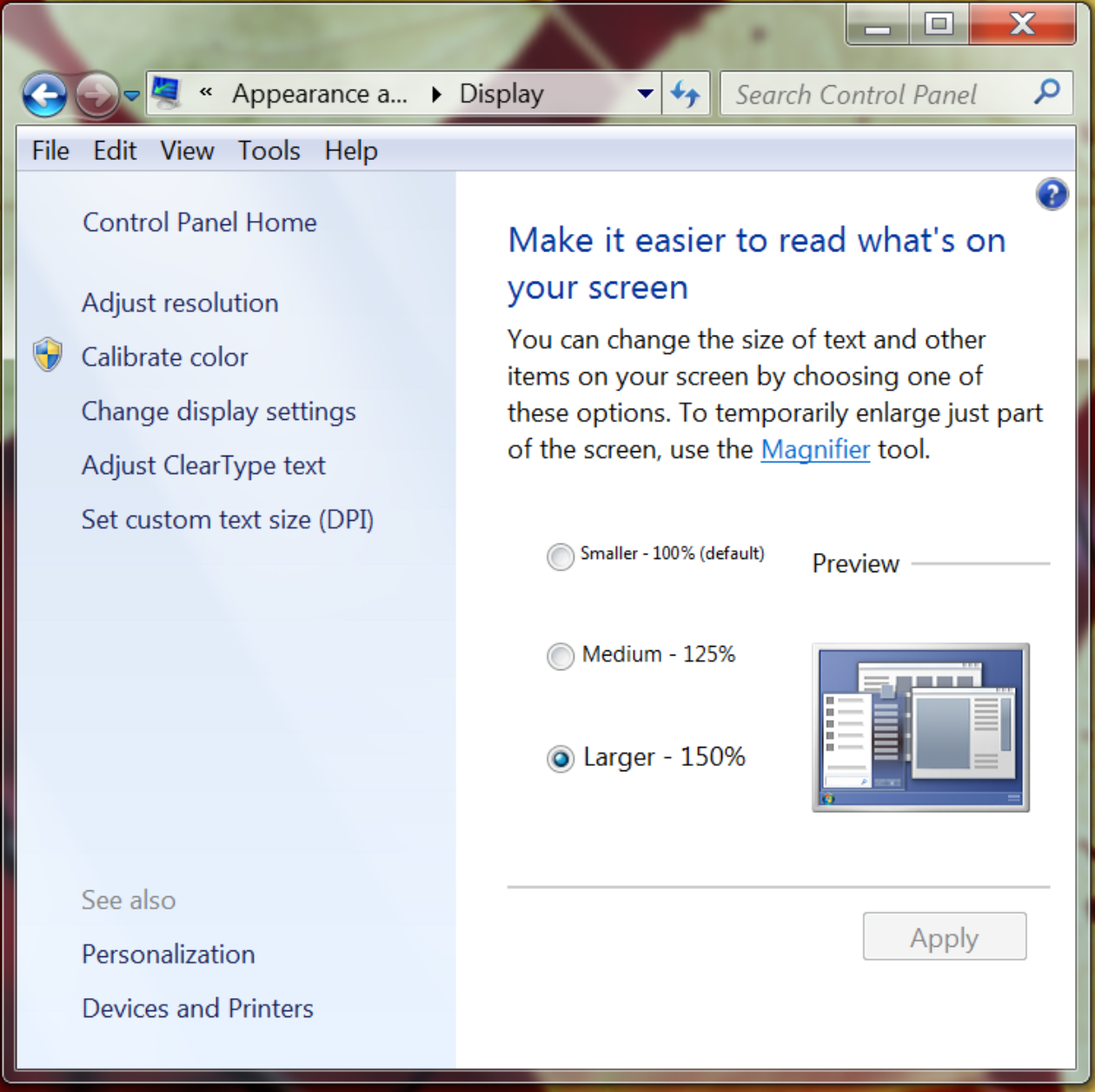
2. In Control Panel > Appearance and Personalization > Display > Screen Resolution, I set the Windows 7 resolution to 2048 x 1536.
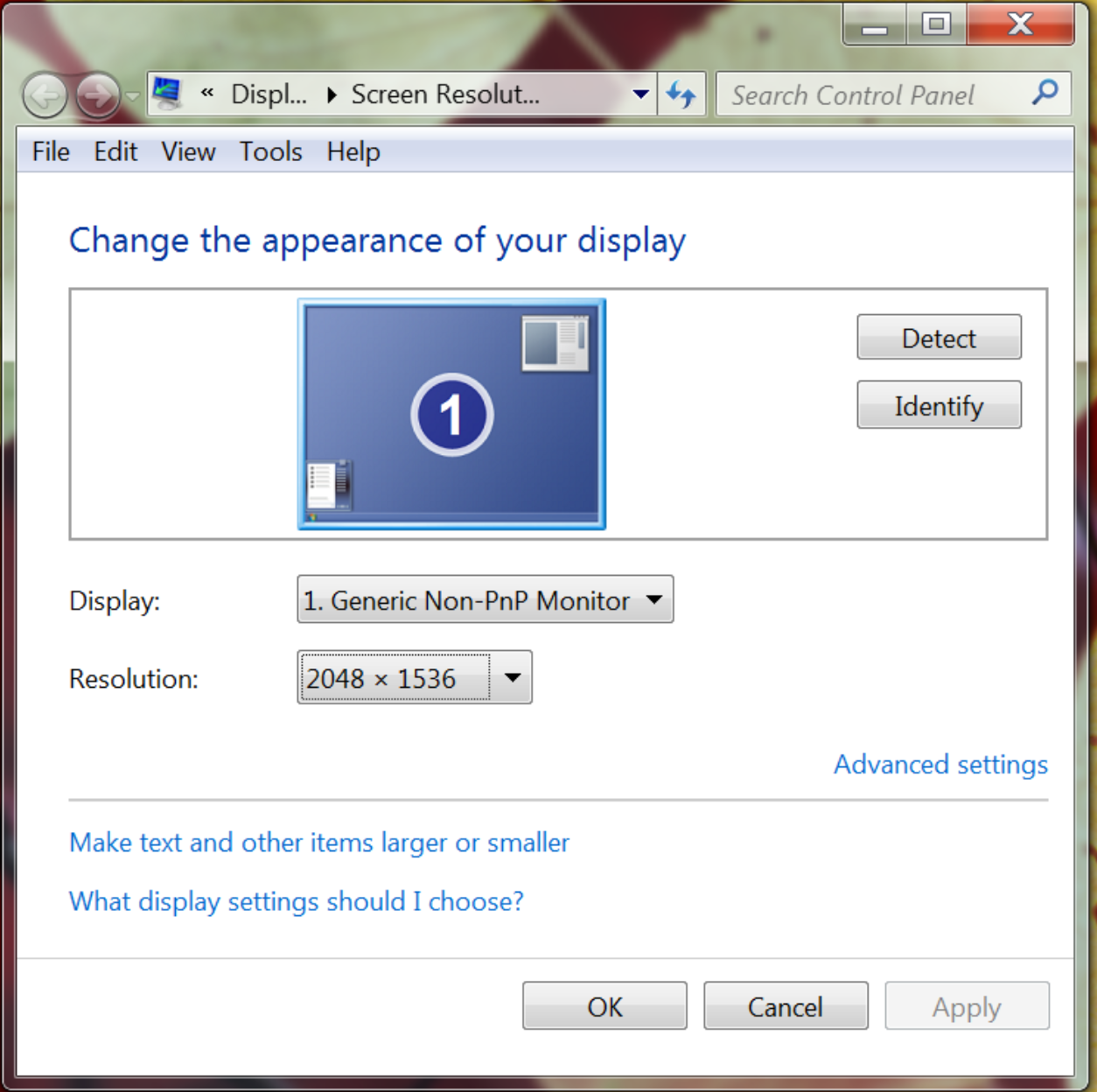
For the Windows screen resolution step above, you may want to go one resolution step up or down from there, depending on your preferences.
Since we are talking about a Windows machine, I rebooted the Windows 7 guest just to test everything out. Now I am able to comfortably run and read the text on my Windows 7 guest virtual machine on my 5K iMac running at full resolution.